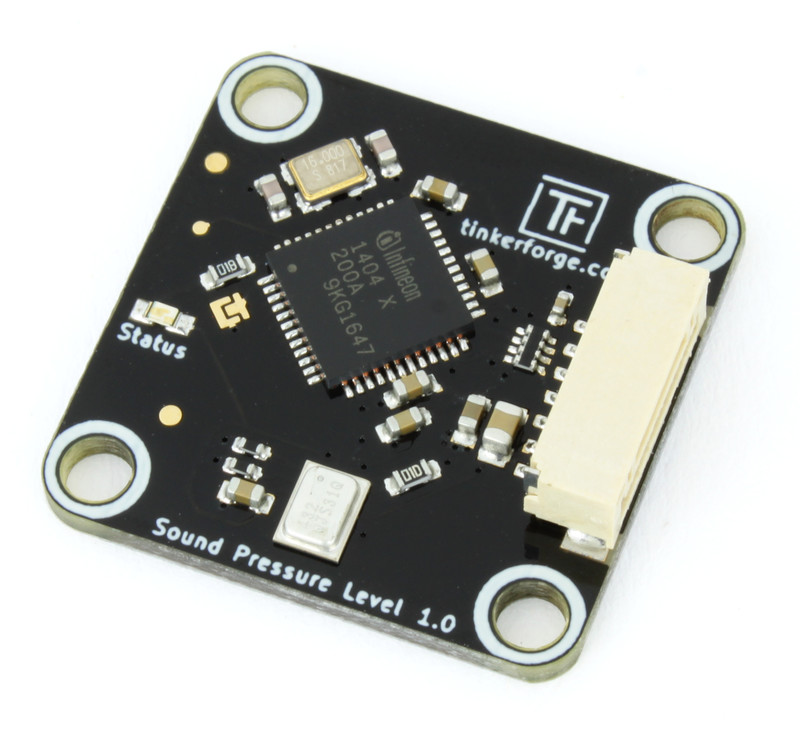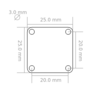- Getting Started
- Hardware
- Bricks
- Bricklets
- Accelerometer Bricklet 2.0
- Air Quality Bricklet
- Ambient Light Bricklet 3.0
- Analog In Bricklet 3.0
- Analog Out Bricklet 2.0
- Analog Out Bricklet 3.0
- Barometer Bricklet
- Barometer Bricklet 2.0
- Breakout Bricklet
- CAN Bricklet
- CAN Bricklet 2.0
- CO2 Bricklet 2.0
- Color Bricklet
- Color Bricklet 2.0
- Compass Bricklet
- DC Bricklet 2.0
- Distance IR Bricklet
- Distance IR Bricklet 2.0
- Distance US Bricklet 2.0
- DMX Bricklet
- Dual Button Bricklet 2.0
- Dust Detector Bricklet
- E-Paper 296x128 Bricklet
- Energy Monitor Bricklet
- GPS Bricklet 2.0
- GPS Bricklet 3.0
- Hall Effect Bricklet
- Hall Effect Bricklet 2.0
- Humidity Bricklet 2.0
- IMU Bricklet 3.0
- Industrial Analog Out Bricklet 2.0
- Industrial Counter Bricklet
- Industrial Digital In 4 Bricklet 2.0
- Industrial Digital Out 4 Bricklet
- Industrial Digital Out 4 Bricklet 2.0
- Industrial Dual 0-20mA Bricklet
- Industrial Dual 0-20mA Bricklet 2.0
- Industrial Dual AC Relay Bricklet
- Industrial Dual Analog In Bricklet 2.0
- Industrial Dual Relay Bricklet
- Industrial PTC Bricklet
- Industrial Quad Relay Bricklet 2.0
- IO-16 Bricklet
- IO-16 Bricklet 2.0
- IO-4 Bricklet 2.0
- Isolator Bricklet
- Joystick Bricklet
- Joystick Bricklet 2.0
- Laser Range Finder Bricklet 2.0
- LCD 128x64 Bricklet
- LCD 20x4 Bricklet
- LED Strip Bricklet 2.0
- Line Bricklet
- Linear Poti Bricklet
- Linear Poti Bricklet 2.0
- Load Cell Bricklet 2.0
- Motion Detector Bricklet 2.0
- Motorized Linear Poti Bricklet
- Multi Touch Bricklet
- Multi Touch Bricklet 2.0
- NFC Bricklet
- OLED 128x64 Bricklet 2.0
- OLED 64x48 Bricklet
- One Wire Bricklet
- Outdoor Weather Bricklet
- Particulate Matter Bricklet
- Performance DC Bricklet
- Piezo Speaker Bricklet
- Piezo Speaker Bricklet 2.0
- Real-Time Clock Bricklet
- Real-Time Clock Bricklet 2.0
- Remote Switch Bricklet 2.0
- RGB LED Bricklet 2.0
- RGB LED Button Bricklet
- Rotary Encoder Bricklet 2.0
- Rotary Poti Bricklet
- Rotary Poti Bricklet 2.0
- RS232 Bricklet
- RS232 Bricklet 2.0
- RS485 Bricklet
- Segment Display 4x7 Bricklet
- Segment Display 4x7 Bricklet 2.0
- Servo Bricklet 2.0
- Silent Stepper Bricklet 2.0
- Solid State Relay Bricklet 2.0
- Sound Intensity Bricklet
- Sound Pressure Level Bricklet
- Temperature Bricklet
- Temperature Bricklet 2.0
- Temperature IR Bricklet 2.0
- Thermal Imaging Bricklet
- Thermocouple Bricklet 2.0
- Tilt Bricklet
- UV Light Bricklet 2.0
- Voltage/Current Bricklet 2.0
- XMC1400 Breakout Bricklet
- Master Extensions
- Power Supplies
- Discontinued Products
- Timeline
- Software
- Kits
- Embedded Boards
- Specifications
Sound Pressure Level Bricklet¶
Features¶
- Measures sound pressure level in dB(A/B/C/D/Z) and ITU-R 468
- Measures spectrum with up to 512 bins and up to 80 samples per second
- Frequency range 40Hz to 40960Hz
- Noise floor 30dB, maximum 120dB
Description¶
The Sound Pressure Level Bricklet can be used to extend the features of Bricks by the capability to measure sound pressure level and sound spectrum. The measured sound pressure level can be returned weighted by the frequency-weighting standards A, B, C, D, ITU-R 468 and flat weighting (Z).
The sensor can be used to measure loudness of music, construction sites, street noises and other environmental noises in a variety of weighting standards. It is also possible to determine the frequency composition (spectrum).
Technical Specifications¶
| Property | Value |
|---|---|
| Current Consumption | 50mW (10mA at 5V) |
| dB(X) Accuracy* | +-5dB, +-5% maximum full-scale error |
| Measurement Range | 30dB - 120dB |
| Dimensions (W x D x H) | 25 x 25 x 6mm (0.98 x 0.98 x 0.24") |
| Weight | 2.6g |
* Valid for the range of 100Hz to 8kHz. For details see below.
Resources¶
Accuracy and Calibration¶
The Bricklet is calibrated against a sound pressure level meter with 1.5dB accuracy. The utilized MEMS microphone has a non-flat frequency response with up to 1.5dB deviation in the range of 100Hz to 8kHz.
We add another 2dB for small variations in the mounting and the small hole in the Bricklet etc to reach the specification of +-5dB.
For frequencies from 8kHz to 20kHz the deviation in frequency response increases significantly. We compensated this range in accordance to the ICS43432 datasheet, but we can't give any guarantees in this range. We were not able to compare this to a "ground truth"-value, since most professional sound pressure level meters only measure up to 8kHz.
Additionally, the frequency response changes between microphones. To calibrate this we would have to calibrate in an anechoic chamber for each Bricklet. This is not economically feasible for a Bricklet. We account for this with an additional absolute maximum 5% full-scale error.
In our tests we found that the noise floor of the Bricklet is at about 30dB and we measured values up to 120dB.
The Bricklet is not tested with regards to IEC 61252:1993 class 1 or 2 or IEC 61672 part 2 and it does not have "Pattern Approval".
As a general rule of thumb: The Bricklet will perform about as well as other sub-200€ sound pressure level meters. Do not use this Bricklet for measurements that have important health or safety implications!
Test your Sound Pressure Level Bricklet¶
To test a Sound Pressure Level Bricklet you need to have Brick Daemon and Brick Viewer installed. Brick Daemon acts as a proxy between the USB interface of the Bricks and the API bindings. Brick Viewer connects to Brick Daemon. It helps to figure out basic information about the connected Bricks and Bricklets and allows to test them.
Connect the Sound Pressure Level Bricklet to a Brick with a Bricklet Cable.
If you connect the Brick to the PC over USB, you should see a new tab named "Sound Pressure Level Bricklet" in the Brick Viewer after a moment. Select this tab. If everything went as expected you can now see the spectrum and decibel value.
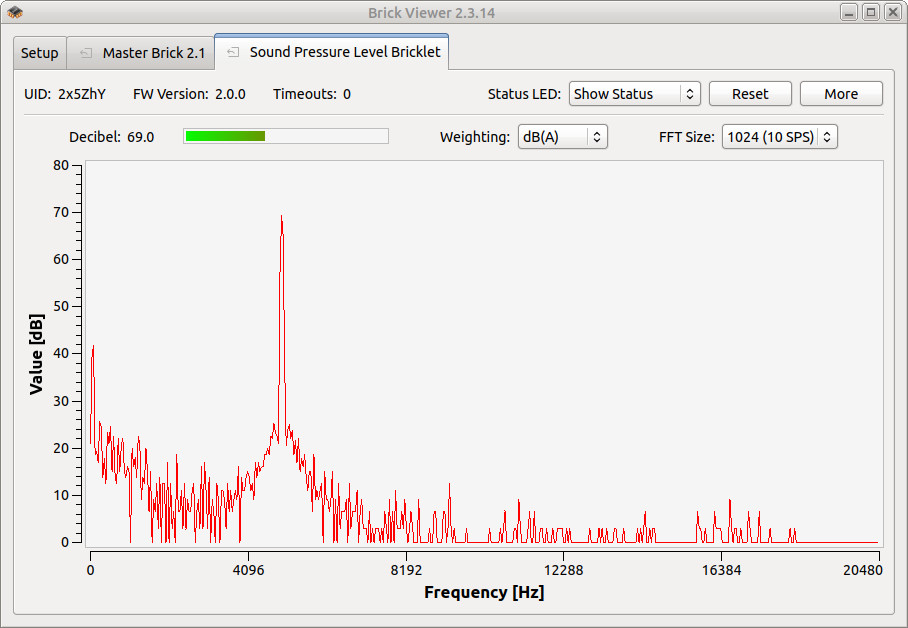
After this test you can go on with writing your own application. See the Programming Interface section for the API of the Sound Pressure Level Bricklet and examples in different programming languages.
Case¶
A laser-cut case for the Sound Pressure Level Bricklet is available.

The assembly is easiest if you follow the following steps:
- Screw spacers to the Bricklet,
- screw bottom plate to bottom spacers,
- build up side plates,
- plug side plates into bottom plate and
- screw top plate to top spacers.
Below you can see an exploded assembly drawing of the Sound Pressure Level Bricklet case:
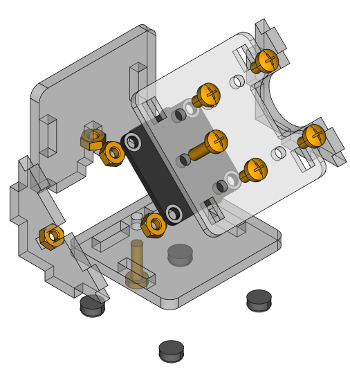
Hint: There is a protective film on both sides of the plates, you have to remove it before assembly.
Programming Interface¶
See Programming Interface for a detailed description.
| Language | API | Examples | Installation |
|---|---|---|---|
| C/C++ | API | Examples | Installation |
| C/C++ for Microcontrollers | API | Examples | Installation |
| C# | API | Examples | Installation |
| Delphi/Lazarus | API | Examples | Installation |
| Go | API | Examples | Installation |
| Java | API | Examples | Installation |
| JavaScript | API | Examples | Installation |
| LabVIEW | API | Examples | Installation |
| Mathematica | API | Examples | Installation |
| MATLAB/Octave | API | Examples | Installation |
| MQTT | API | Examples | Installation |
| openHAB | API | Examples | Installation |
| Perl | API | Examples | Installation |
| PHP | API | Examples | Installation |
| Python | API | Examples | Installation |
| Ruby | API | Examples | Installation |
| Rust | API | Examples | Installation |
| Shell | API | Examples | Installation |
| Visual Basic .NET | API | Examples | Installation |
| TCP/IP | API | ||
| Modbus | API |