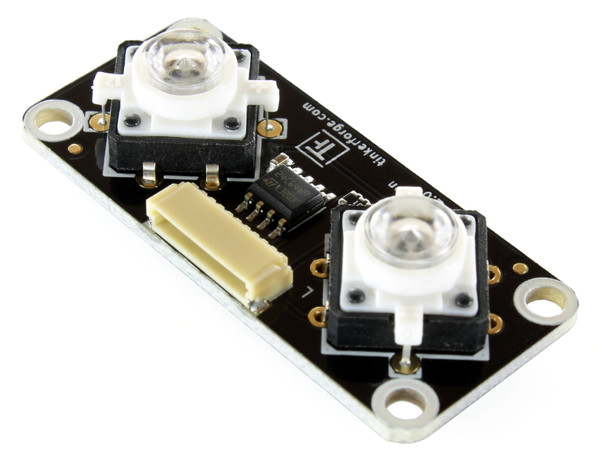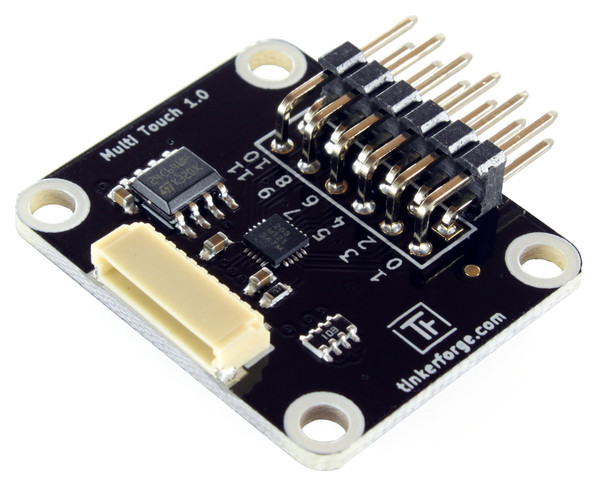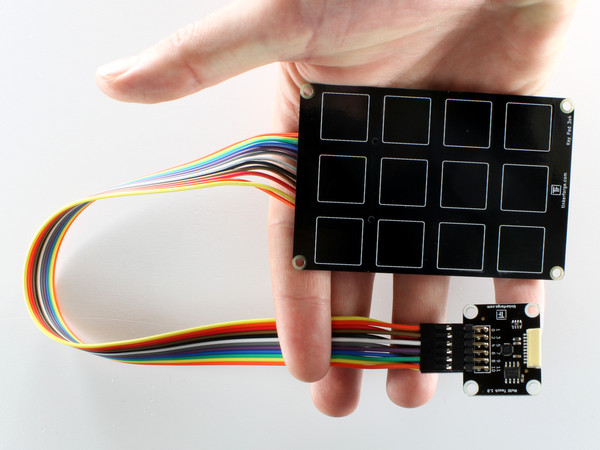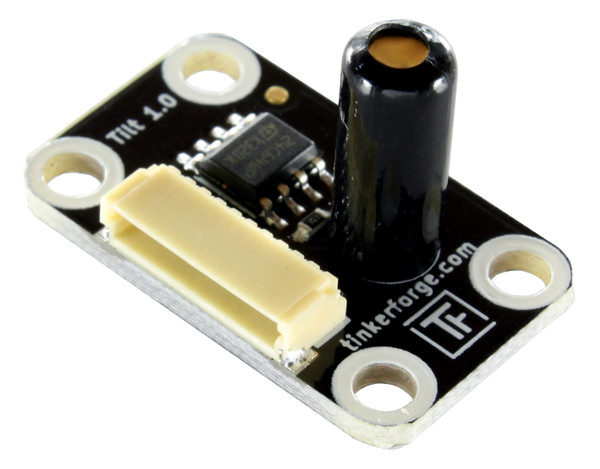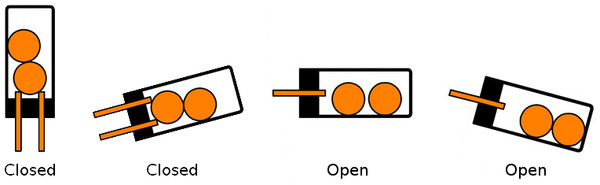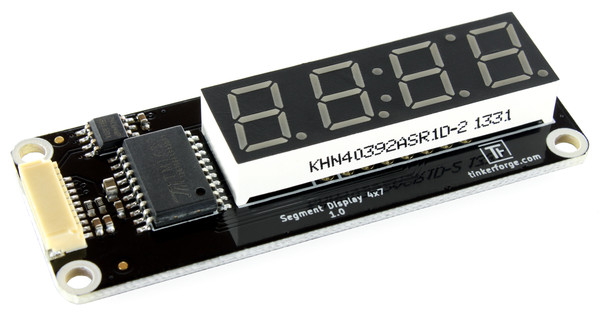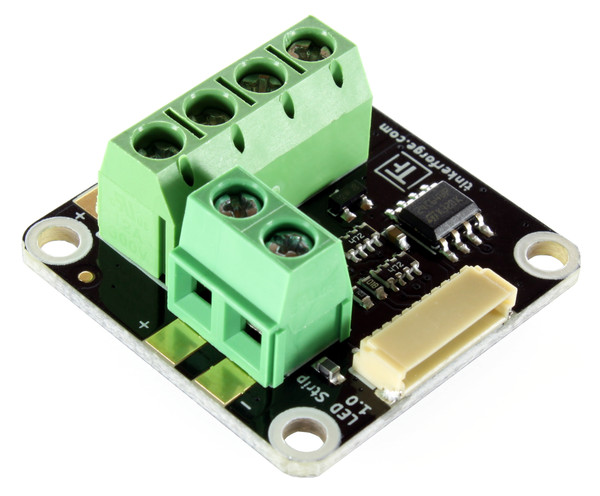In the last part of the series we will introduce different sensor Bricklets.
Distance US Bricklet

The Distance US Bricklet offers a low priced option to measure distances. The Bricklet is equipped with an ultrasonic sensor which emits short ultrasonic bursts. These are reflected when hitting objects. The time between the emitting of the burst and the received reflection is used to calculate the distance.
The measurement angle is ±15° (manufacturere information). The maximum distance is 4m. Since the measured distance depends on the operating voltage the API returns a unitless value.
Motion Detector Bricklet
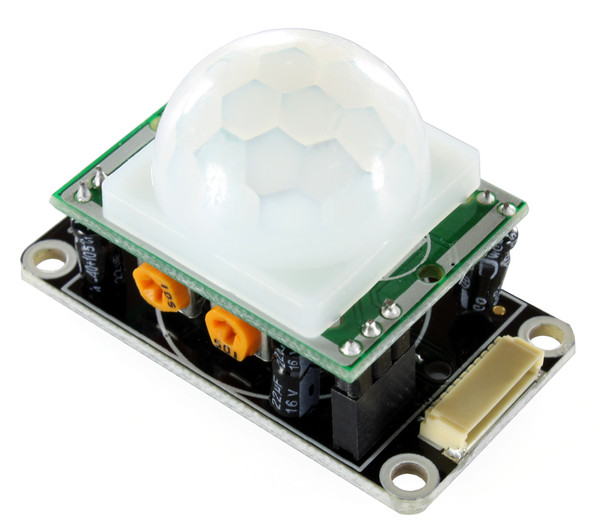
The Motion Detector Bricklet can detect movement and presence of people or animals. For that purpose a passive infrared sensor is plugged on to the Bricklet. It detects emitted infrared radiation. The sensor itself can be configured with two potentiometers. The configuration of the sensor and the operation of the Bricklet is described in detail in the documentation.
Moisture Bricklet
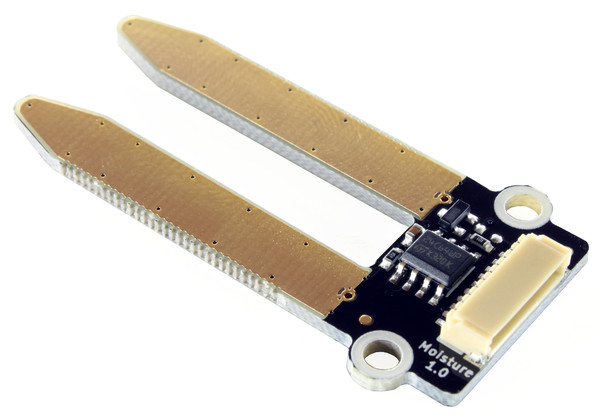
With the Moisture Bricklet it is possible to measure the moisture of soil from a flower pot. The electrical circuitry consists of two gold plated electrodes that are put in the soil and form a moisture dependet resistor. The resistor controls the gate of a MOSFET. This way a moisture controlled voltage source is generated and measured by the connected Brick.
The gold plated electrodes can be extended by soldered wires to enable other applications. For example a moisture measurement for air streams is imaginable.
Hall Effect Bricklet
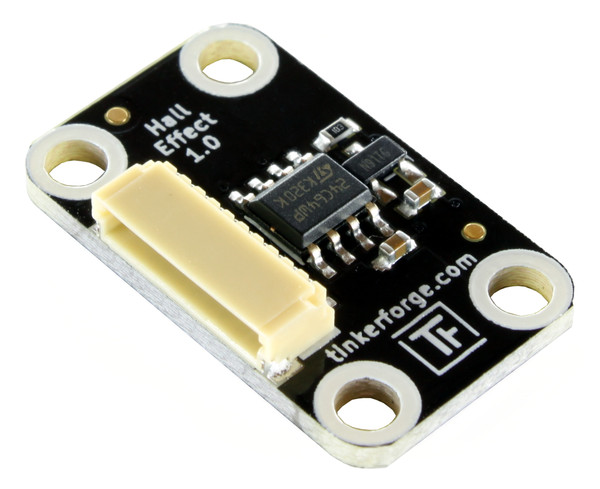
With the Hall Effect Bricklet the appearance of magnetic fields can be counted. If a magnet is moved in the proximity of the Bricklet the counter of the Bricklet will be increased by one. If it is moved away and moved in the proximity again, the counter is incremented a second time.
To achieve this the Bricklet is equipped with a sensor which detects the presence of magnetic fields (-35/35 Gauss). If the magnetic field falls below -25/25 Gauss the sensor can detect the next approach.
Typical applications for this Bricklet are magnetic switches or the speed measurement of an axis that is equipped with an magnet. Additionally many modern electricity meter are equipped with an electricity meter disc with an attached magnet. This allows to measure the power consumption.
ENDE, END, FIN, коне́ц
This was the last part of this series. We are eager to read about your projects! More Bricks and Bricklets to extend the system of building blocks will follow in the future. Stay tuned!