- Getting Started
- Hardware
- Software
- Kits
- Starter Kit: Weather Station
- Starter Kit: Hardware Hacking
- Starter Kit: Server Room Monitoring
- Starter Kit: Server Room Monitoring 2.0
- Starter Kit: Blinkenlights
- Starter Kit: Internet of Things
- Starter Kit: Camera Slider
- Tabletop Weather Station
- Embedded Boards
- Specifications
Doorbell Notifier Hardware Setup¶
The hardware setup is pretty simple. Typically doorbells are driven by 12V AC (Alternating Current), this current is applied to the doorbell by two wires. If you have such a doorbell you can connect an Industrial Digital In 4 Bricklet to it, by connecting one input port of the Bricklet to the doorbell. This way the input port will be triggered if someone triggers the doorbell. A more detailed description for the connection can be found in the following hardware setup section.
Technical Description¶
This part is for those who are interested in a more technical description.
If you take a closer look at the graphs of alternating currents you will see positive and negative half-waves.
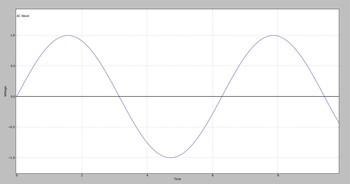
A connected input port of an Industrial Digital In 4 Bricklet basically consists of a light emitting diode (LED inside optocoupler). If you connect it to an AC source the LED will light up every positive half-wave and will be off every negative half wave. So if the doorbell is triggered the AC current will flow through the doorbell for some time. Since you have connected the input port of the Industrial Digital In 4 in parallel to the doorbell the current flows also through the inside LED and thus your input port will be triggered.
Hardware Setup¶
The Industrial Digital In 4 Bricklet is connected in parallel to the doorbell. You can see the setup in the next picture. The big blue and black wire are the original installed doorbell triggering wires. We have connected a smaller red and black wire in parallel to the doorbell which are connected to the first input port of the Industrial Digital In 4 Bricklet.
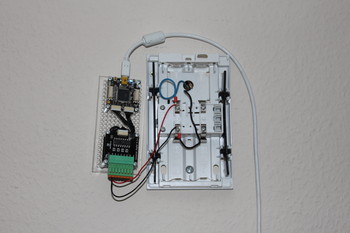
After connecting the Industrial Digital In 4 Bricklet to the doorbell test it with the Brick Viewer. Trigger the bell, you should see that the connected input port will change its state from Low to High.
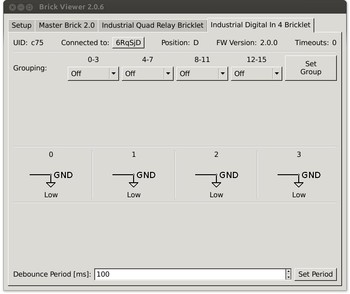
After closing the casing of the doorbell the installation will look as in the following image. To make our work less visible we could of course put more cable between doorbell and Bricklet.

Another option is to add a WIFI Master Extension or Ethernet Master Extension, such that no direct USB connection is necessary.


