Primer¶
The following description gives an overview for the different products and concepts of the Tinkerforge building block system. A detailed description of the functions and offered APIs can be found in the documentation of each product.
Products¶
Our products are divided into five different categories:
Bricks: Base modules of each Tinkerforge system with individual functions.
Bricklets: Sensor/actuator modules that extend the features of a Brick. These modules are connected to a Brick by cable.
Master Extensions: Modules that offers alternatives to the USB interface of Master Bricks (Wi-Fi, Ethernet, RS485).
Power Supplies: Modules to power a stack of Bricks, plugged below the stack.
This tutorial explains of how Bricks and Bricklets are working together.
Bricks¶
Bricks are the base modules of each Tinkerforge system. Different Bricks can be used in one system, but each system requires one Brick as a minimum. Bricks can have their own features (sensors, actuators), but the main purpose of Bricks is to attach Bricklets to the system. For that each Brick has multiple Bricklet connectors.
Many Bricks can be remotely controlled by external devices, such as (embedded) PCs, over interfaces such as USB-C, WIFI or Ethernet. The external device than runs your program which controls the system by our API.
There are Bricks that can be attached to a Raspberry Pi (HAT Brick, HAT Zero Brick), such that that your software on the Raspberry Pi can control the attached hardware directly.
Master Bricks, a special type of Bricks with USB-C interface, can be assembled into a stack (see description of stack concept). The USB interface of a Master Brick can be replaced by Wi-Fi, Ethernet or RS485 using Master Extensions. In conjunction with the stack concept all Bricks and Bricklets can be controlled by Wi-Fi or Ethernet instead of by USB.
There is an extra section for discontinued Bricks.
Name |
Description |
|---|---|
For Firmware Developers: JTAG and serial console |
|
ESP32 microcontroller based Brick with 6 Bricklet ports |
|
ESP32 microcontroller based Brick with Ethernet and 6 Bricklet ports |
|
HAT for Raspberry Pi with 8 Bricklets ports and real-time clock |
|
HAT for Raspberry Pi Zero with 4 Bricklets ports |
|
Full fledged AHRS with 9 degrees of freedom |
|
Basis to build stacks and has 4 Bricklet ports |
|
Executes user programs and controls other Bricks/Bricklets standalone |
|
Silently drives one bipolar stepper motor with up to 46V and 1.6A per phase |
Bricklets¶
Bricklets can be used to extend the features of Bricks. There are Bricklets to measure physical quantities such as rotation, voltage, current and ambient light as well as Bricklets for control purposes such as switching relays, digital input/output and alphanumeric output on LCDs.
Bricklets have no fixed size. Each Bricklet has the minimum size possible. Each Brick has typically multiple connectors for Bricklets. Bricklets are controlled by the connected Brick.
There is an extra section for discontinued Bricklets.
Name |
Description |
|---|---|
Measures acceleration in three axis |
|
Measures IAQ index, temperature, humidity and air pressure |
|
Measures ambient light up to 64000lux |
|
Measures DC voltage between 0V and 42V |
|
Generates configurable DC voltage between 0V and 12V |
|
Measures air pressure and altitude changes |
|
Measures air pressure and altitude changes |
|
Makes all Bricklet signals available |
|
Communicates with CAN bus devices |
|
Communicates with CAN bus devices |
|
Measures CO2 concentration, temperature and humidity |
|
Measures color (RGB value), illuminance and color temperature |
|
Measures color (RGB value), illuminance and color temperature |
|
3-axis compass with 10 nanotesla and 0.1° resolution |
|
Drives one brushed DC motor with up to 28V and 5A (peak) |
|
Measures distance up to 150cm with infrared light |
|
Measures distance up to 150cm with infrared light |
|
Measures distance between 30cm and 500cm with ultrasound |
|
DMX master and slave |
|
Two tactile buttons with built-in blue LEDs |
|
Measures dust density |
|
Three color 296x128 e-paper display |
|
Measures Voltage, Current, Energy, Real/Apparent/Reactive Power, Power Factor and Frequency |
|
Determine position, velocity and altitude using GPS |
|
Determine position, velocity and altitude using GPS |
|
Detects presence of magnetic field |
|
Measures magnetic flux density between -7mT and +7mT |
|
Measures relative humidity |
|
Full fledged AHRS with 9 degrees of freedom |
|
Generates configurable DC voltage and current, 0V to 10V and 4mA to 20mA |
|
4 channel counter up to 4MHz |
|
4 galvanically isolated digital inputs |
|
4 galvanically isolated digital outputs |
|
4 galvanically isolated digital outputs |
|
Measures two DC currents between 0mA and 20mA (IEC 60381-1) |
|
Measures two DC currents between 0mA and 20mA (IEC 60381-1) |
|
2 inputs that can detect AC voltages of up to 230V |
|
Two relays to switch AC devices |
|
Measures two DC voltages between -35V and +35V with 24bit resolution each |
|
Two relays to switch AC/DC devices |
|
Reads temperatures from Pt100 und Pt1000 sensors |
|
4 galvanically isolated solid state relays |
|
16-channel digital input/output |
|
16-channel digital input/output |
|
4-channel digital input/output |
|
Galvanically isolates any Bricklet from any Brick |
|
2-axis joystick with push-button |
|
2-axis joystick with push-button |
|
Measures distance up to 40m with laser light |
|
7.1cm (2.8inch) display with 128x64 pixel and touch screen |
|
20x4 character alphanumeric display with blue backlight |
|
Controls up to 2048 RGB(W) LEDs |
|
Measures reflectivity of a surface |
|
59mm linear potentiometer |
|
59mm linear potentiometer |
|
Measures weight with a load cell |
|
Passive infrared (PIR) motion sensor with 12m range and dimmable backlight |
|
Motorized Linear Potentiometer |
|
Capacitive touch sensor for 12 electrodes |
|
Capacitive touch sensor for 12 electrodes |
|
NFC tag read/write, NFC P2P and Card Emulation |
|
3.3cm (1.3inch) OLED display with 128x64 pixels |
|
1.68cm (0.66inch) OLED display with 64x48 pixels |
|
Communicates with up 64 1-Wire devices |
|
433MHz receiver for outdoor weather station |
|
Measures Particulate Matter concentration (PM1.0, PM2.5 and PM10) |
|
Drives one brushed DC motor with up to 36V and 10A |
|
Creates beep with configurable frequency |
|
Creates beep and alarm with configurable volume and frequency |
|
Battery-backed real-time clock |
|
Battery-backed real-time clock |
|
Controls remote mains switches and receives signals from remotes |
|
Controls one RGB LED |
|
Push button with built-in RGB LED |
|
360° rotary encoder with push-button |
|
300° rotary potentiometer |
|
300° rotary potentiometer |
|
Communicates with RS232 devices |
|
Communicates with RS232 devices |
|
Communicates with RS485/Modbus devices with full- or half-duplex |
|
Four 7-segment displays with switchable colon |
|
Four 7-segment displays with switchable dots |
|
Drives up to 10 RC Servos |
|
Silently drives one bipolar stepper motor with up to 46V and 1.6A per phase |
|
Controls AC and DC Solid State Relays |
|
Measures sound intensity |
|
Measures Sound Pressure Level in dB(A/B/C/D/Z) |
|
Measures ambient temperature with 0.5°C accuracy |
|
Measures ambient temperature with 0.2°C accuracy |
|
Measures contactless object temperature between -70°C and +380°C |
|
80x60 pixel thermal imaging camera |
|
Measures temperature with thermocouples |
|
Detects inclination of Bricklet (tilt switch open/closed) |
|
Measures UV-A, UV-B and UV index |
|
Measures power, DC voltage and DC current up to 720W/36V/20A |
|
Breakout for Infineon XMC1400 microcontroller |
Master Extensions¶
If a Master Brick is used on its own or in a stack, communication is done over its USB interface. Master Extensions extend Master Bricks by other communication interfaces. There are cable based (RS485, Ethernet) and wireless Master Extensions (WIFI) available. Instead of over USB, Bricks and Bricklets can be controlled over Wi-Fi or Ethernet using the corresponding extension. RS485 can be used to interconnect Bricks and Bricklets over larger distances.
From a programming perspective the different interfaces are transparent. A stack with a Master Extension behaves as if every Brick in the stack is directly connected to the PC over an USB connection.
This means: You can develop an application with all modules independently connected to the PC over USB. Later you can stack these modules together to stacks, add Master Bricks and cable based or wireless Extensions and you can run the previously written code without any changes.
There is an extra section for discontinued Extensions.
Name |
Description |
|---|---|
Cable based Ethernet connection between stack and PC |
|
Cable based RS485 connection between stacks |
|
Wireless Wi-Fi connection between stack and PC |
|
Wireless Wi-Fi connection between stack and PC |
Power Supplies¶
Nearly all Bricklets are powered by the Brick where they are connected to, over the Bricklet cable. If you have a Bricklet which needs some other kind of power supply, there is a description how to power the Bricklet in its documentation.
How it is possible to power a Brick and its connected Bricklets is documented in the respective documentation. For many Bricks it is possible to power the system by USB-C or a DC input.
If you use a Master Brick and you have build a Stack, this stack can be powered by the Master of the stack over its USB-C connection. This option is limited by the USB specification to 500mA. A large stack may need more power.
To provide greater currents, the Step Down Power Supply is available. It has the same size as the Master Brick, has a wide range DC input and is stacked in at the bottom of the stack.
When using a stack with Ethernet, there is the possibility to power the stack by PoE. With Power-over-Ethernet (PoE) you can power the stack by the network cable. For that you have to choose the Ethernet Extension in its PoE variant.
Name |
Description |
|---|---|
Powers a ESP32 Brick or ESP32 Ethernet Brick with 5V |
|
Powers a stack of Bricks with 5V |
Concepts¶
Stack of Master Bricks¶
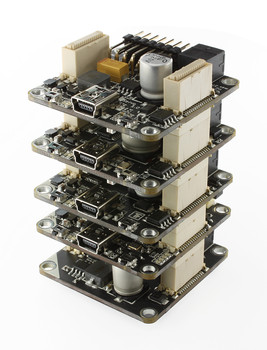
A Master Brick is a 4x4cm Brick. This Brick and all Bricklets that are connected to it can be controlled over the USB-C interface of the Master Brick. Master Bricks can be stacked to add more Bricklet ports.
One Master Brick (the lowermost Brick in the stack) is responsible for the communication between all boards within the stack. This master routes the messages between the boards in the stack and the controlling device. This way only one USB connection is necessary to control all Bricks and Bricklets of a stack. For the user, the stack behaves as if all Bricks were connected separately over USB with the device. The stacking tutorial gives more information about how to use stacks.
With Master Extensions the USB interface of a stack can be replaced by Ethernet, Wi-Fi or RS485. If the USB connection does not deliver enough power power supplies can be used to power the stack.
Programming/API¶
A general description of the programming interface can be found here. An overview of the API bindings for each programming language is given here. The API of each product, including examples in any supported programming language, can be found on each product document page.
These Tutorials are an introduction to the usage of Bricks and Bricklets:



















