Brick Viewer Installation on Linux¶
Requirements: Python 3.5 and PyQt 5.5 with QtOpenGL or newer
The Brick Viewer can be installed on Debian based distribution
(Ubuntu, Mint, etc.) from a .deb file. For Arch Linux the package
brickv is available in the AUR.
On other distributions the Brick Viewer can be installed from source.
Debian Package¶
The Brick Viewer Debian package is available via our APT repository, but can also be installed manually.
APT Repository¶
First, set up our APT repository on your system according to this guide. Then install the Brick Viewer package:
sudo apt install brickv
You can start the Brick Viewer in the application menu under electronic or in a terminal with:
brickv
Manual Installation¶
First, download the Brick Viewer .deb from here.
Right-click on the file and choose "Open with GDebi Package Installer":
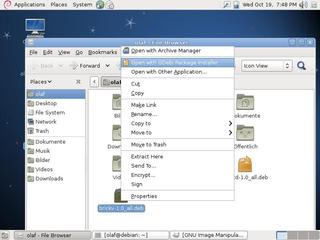
Then click "Install Package":
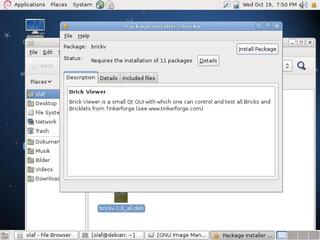
Ready:
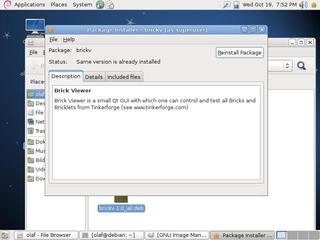
In Ubuntu you can also use the Ubuntu Software Center, other Desktop environments have very similar tools that practically work the same way. You can start the Brick Viewer in the application menu under electronic or in a terminal with:
brickv
To install Brick Viewer from the terminal use the following:
sudo apt-get install python3 python3-pyqt5 python3-pyqt5.qtopengl python3-serial python3-tz python3-tzlocal
wget --backups=1 https://download.tinkerforge.com/tools/brickv/linux/brickv_linux_latest.deb
sudo dpkg -i brickv_linux_latest.deb
From Source¶
To install Brick Viewer from source, download the source from here and install the dependencies:
- python3 (>= 3.5)
- python3-pyqt5 (>= 5.5)
- python3-pyqt5.qtopengl
- python3-serial
- python3-tz
- python3-tzlocal
On Debian based distributions you install them via apt-get. On other
distribution you have to search for and install the equivalent packages:
sudo apt-get install python3 python3-pyqt5 python3-pyqt5.qtopengl python3-serial python3-tz python3-tzlocal
First you have to build the Qt .ui files,
change to the folder src/ and run:
python build_src.py
After that you should be able to start brickv from source, change to the folder
src/brickv/ and start with:
python main.py

