Brick Daemon Installation on Linux¶
Requirements: libusb 1.0.20 and libgpiod2 1.2 or newer
The Brick Daemon can be installed on Debian based distribution
(Ubuntu, Mint, etc.) from a .deb file. For Arch Linux the package
brickd is available in the AUR.
On other distributions the Brick Daemon can be installed from source.
Debian Package¶
The Brick Daemon Debian package is available in our APT repository, but can also be installed manually.
APT Repository¶
First, set up our APT repository on your system according to this guide. Then install the Brick Viewer package:
sudo apt install brickd
The Brick Daemon will be started after the installation and at startup automatically.
Manual Installation¶
First, download the correct Brick Daemon .deb for your architecture from
here.
Right-click on the file and choose "Open with GDebi Package Installer":
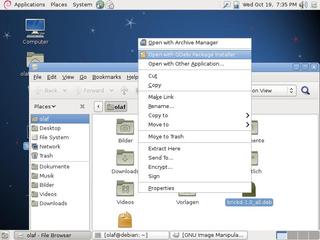
Then click "Install Package":
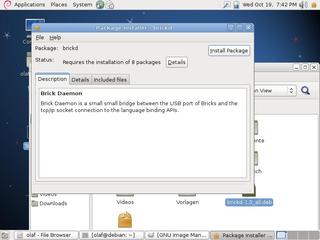
Ready:
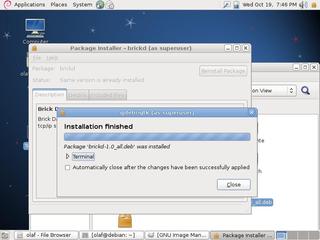
On Ubuntu you can also use the Ubuntu Software Center, other Desktop environments have very similar tools that practically work the same way.
Install dependencies first:
sudo apt-get install libusb-1.0-0 libgpiod2 procps
To install Brick Daemon from the console use the following command (depending on the platform):
64bit x86 (e.g. most PCs and laptops):
wget --backups=1 https://download.tinkerforge.com/tools/brickd/linux/brickd_linux_latest_amd64.deb sudo dpkg -i brickd_linux_latest_amd64.deb
32bit x86:
wget --backups=1 https://download.tinkerforge.com/tools/brickd/linux/brickd_linux_latest_i386.deb sudo dpkg -i brickd_linux_latest_i386.deb
32bit ARM (e.g. Raspberry Pi):
wget --backups=1 https://download.tinkerforge.com/tools/brickd/linux/brickd_linux_latest_armhf.deb sudo dpkg -i brickd_linux_latest_armhf.deb
64bit ARM (e.g. NVIDIA Jetson):
wget --backups=1 https://download.tinkerforge.com/tools/brickd/linux/brickd_linux_latest_arm64.deb sudo dpkg -i brickd_linux_latest_arm64.deb
RED Brick:
wget --backups=1 https://download.tinkerforge.com/tools/brickd/linux/brickd_linux_latest+redbrick_armhf.deb sudo dpkg -i brickd_linux_latest+redbrick_armhf.deb
The Brick Daemon will be started after the installation and at startup automatically.

