- Getting Started
- Hardware
- Software
- Brick Daemon (brickd)
- Brick Viewer (brickv)
- Brick Logger
- API Bindings
- C/C++
- C/C++ (iOS)
- C/C++ for Microcontrollers
- C#
- C# (Windows Phone)
- Delphi/Lazarus
- Go
- Java
- Java (Android)
- JavaScript
- LabVIEW
- Mathematica
- MATLAB/Octave
- MQTT
- openHAB
- Perl
- PHP
- Python
- Requirements
- Installation
- Testing an Example
- API Reference and Examples
- IP Connection
- Bricks
- Bricks (Discontinued)
- Bricklets
- Accelerometer Bricklet 2.0
- Air Quality Bricklet
- Ambient Light Bricklet 3.0
- Analog In Bricklet 3.0
- Analog Out Bricklet 3.0
- Barometer Bricklet
- Barometer Bricklet 2.0
- CAN Bricklet
- CAN Bricklet 2.0
- CO2 Bricklet 2.0
- Color Bricklet
- Color Bricklet 2.0
- Compass Bricklet
- DC Bricklet 2.0
- Distance IR Bricklet
- Distance IR Bricklet 2.0
- Distance US Bricklet 2.0
- DMX Bricklet
- Dual Button Bricklet 2.0
- Dust Detector Bricklet
- E-Paper 296x128 Bricklet
- Energy Monitor Bricklet
- GPS Bricklet 2.0
- GPS Bricklet 3.0
- Hall Effect Bricklet
- Hall Effect Bricklet 2.0
- Humidity Bricklet 2.0
- IMU Bricklet 3.0
- Industrial Analog Out Bricklet 2.0
- Industrial Counter Bricklet
- Industrial Digital In 4 Bricklet 2.0
- Industrial Digital Out 4 Bricklet
- Industrial Digital Out 4 Bricklet 2.0
- Industrial Dual 0-20mA Bricklet
- Industrial Dual 0-20mA Bricklet 2.0
- Industrial Dual AC In Bricklet
- Industrial Dual AC Relay Bricklet
- Industrial Dual Analog In Bricklet 2.0
- Industrial Dual Relay Bricklet
- Industrial PTC Bricklet
- Industrial Quad Relay Bricklet 2.0
- IO-16 Bricklet
- IO-16 Bricklet 2.0
- IO-4 Bricklet 2.0
- Isolator Bricklet
- Joystick Bricklet
- Joystick Bricklet 2.0
- Laser Range Finder Bricklet 2.0
- LCD 128x64 Bricklet
- LCD 20x4 Bricklet
- LED Strip Bricklet 2.0
- Line Bricklet
- Linear Poti Bricklet
- Linear Poti Bricklet 2.0
- Load Cell Bricklet 2.0
- Motion Detector Bricklet 2.0
- Motorized Linear Poti Bricklet
- Multi Touch Bricklet
- Multi Touch Bricklet 2.0
- NFC Bricklet
- OLED 128x64 Bricklet 2.0
- OLED 64x48 Bricklet
- One Wire Bricklet
- Outdoor Weather Bricklet
- Particulate Matter Bricklet
- Performance DC Bricklet
- Piezo Speaker Bricklet
- Piezo Speaker Bricklet 2.0
- Real-Time Clock Bricklet
- Real-Time Clock Bricklet 2.0
- Remote Switch Bricklet 2.0
- RGB LED Bricklet 2.0
- RGB LED Button Bricklet
- Rotary Encoder Bricklet 2.0
- Rotary Poti Bricklet
- Rotary Poti Bricklet 2.0
- RS232 Bricklet
- RS232 Bricklet 2.0
- RS485 Bricklet
- Segment Display 4x7 Bricklet
- Segment Display 4x7 Bricklet 2.0
- Servo Bricklet 2.0
- Silent Stepper Bricklet 2.0
- Solid State Relay Bricklet 2.0
- Sound Intensity Bricklet
- Sound Pressure Level Bricklet
- Temperature Bricklet
- Temperature Bricklet 2.0
- Temperature IR Bricklet 2.0
- Thermal Imaging Bricklet
- Thermocouple Bricklet 2.0
- Tilt Bricklet
- UV Light Bricklet 2.0
- Voltage/Current Bricklet 2.0
- XMC1400 Breakout Bricklet
- Bricklets (Discontinued)
- Ruby
- Rust
- Shell
- Visual Basic .NET
- ESP32 Firmware
- APT Repository
- Device Identifier
- Source Code and Bug Tracking
- Programming Interface
- Kits
- Embedded Boards
- Specifications
Python - Segment Display 4x7 Bricklet¶
This is the description of the Python API bindings for the Segment Display 4x7 Bricklet. General information and technical specifications for the Segment Display 4x7 Bricklet are summarized in its hardware description.
An installation guide for the Python API bindings is part of their general description.
Examples¶
The example code below is Public Domain (CC0 1.0).
Simple¶
1#!/usr/bin/env python
2# -*- coding: utf-8 -*-
3
4HOST = "localhost"
5PORT = 4223
6UID = "XYZ" # Change XYZ to the UID of your Segment Display 4x7 Bricklet
7DIGITS = [0x3f,0x06,0x5b,0x4f,
8 0x66,0x6d,0x7d,0x07,
9 0x7f,0x6f,0x77,0x7c,
10 0x39,0x5e,0x79,0x71] # // 0~9,A,b,C,d,E,F
11
12from tinkerforge.ip_connection import IPConnection
13from tinkerforge.bricklet_segment_display_4x7 import BrickletSegmentDisplay4x7
14
15if __name__ == "__main__":
16 ipcon = IPConnection() # Create IP connection
17 sd = BrickletSegmentDisplay4x7(UID, ipcon) # Create device object
18
19 ipcon.connect(HOST, PORT) # Connect to brickd
20 # Don't use device before ipcon is connected
21
22 # Write "4223" to the display with full brightness without colon
23 segments = (DIGITS[4], DIGITS[2], DIGITS[2], DIGITS[3])
24 sd.set_segments(segments, 7, False)
25
26 input("Press key to exit\n") # Use raw_input() in Python 2
27 ipcon.disconnect()
API¶
Generally, every function of the Python bindings can throw an
tinkerforge.ip_connection.Error exception that has a value and a
description property. value can have different values:
Error.TIMEOUT = -1
Error.NOT_ADDED = -6 (unused since Python bindings version 2.0.0)
Error.ALREADY_CONNECTED = -7
Error.NOT_CONNECTED = -8
Error.INVALID_PARAMETER = -9
Error.NOT_SUPPORTED = -10
Error.UNKNOWN_ERROR_CODE = -11
Error.STREAM_OUT_OF_SYNC = -12
Error.INVALID_UID = -13
Error.NON_ASCII_CHAR_IN_SECRET = -14
Error.WRONG_DEVICE_TYPE = -15
Error.DEVICE_REPLACED = -16
Error.WRONG_RESPONSE_LENGTH = -17
All functions listed below are thread-safe.
Basic Functions¶
- BrickletSegmentDisplay4x7(uid, ipcon)¶
Parameters: - uid – Type: str
- ipcon – Type: IPConnection
Returns: - segment_display_4x7 – Type: BrickletSegmentDisplay4x7
Creates an object with the unique device ID
uid:segment_display_4x7 = BrickletSegmentDisplay4x7("YOUR_DEVICE_UID", ipcon)
This object can then be used after the IP Connection is connected.
- BrickletSegmentDisplay4x7.set_segments(segments, brightness, colon)¶
Parameters: - segments – Type: [int, ...], Length: 4, Range: [0 to 127]
- brightness – Type: int, Range: [0 to 7]
- colon – Type: bool
Returns: - None
The 7-segment display can be set with bitmaps. Every bit controls one segment:
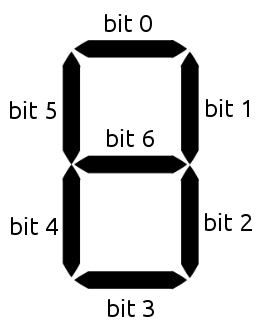
For example to set a "5" you would want to activate segments 0, 2, 3, 5 and 6. This is represented by the number 0b01101101 = 0x6d = 109.
The brightness can be set between 0 (dark) and 7 (bright). The colon parameter turns the colon of the display on or off.
- BrickletSegmentDisplay4x7.get_segments()¶
Return Object: - segments – Type: [int, ...], Length: 4, Range: [0 to 127]
- brightness – Type: int, Range: [0 to 7]
- colon – Type: bool
Returns the segment, brightness and color data as set by
set_segments().
Advanced Functions¶
- BrickletSegmentDisplay4x7.start_counter(value_from, value_to, increment, length)¶
Parameters: - value_from – Type: int, Range: [-999 to 9999]
- value_to – Type: int, Range: [-999 to 9999]
- increment – Type: int, Range: [-999 to 9999]
- length – Type: int, Unit: 1 ms, Range: [0 to 232 - 1]
Returns: - None
Starts a counter with the from value that counts to the to value with the each step incremented by increment. length is the pause between each increment.
Example: If you set from to 0, to to 100, increment to 1 and length to 1000, a counter that goes from 0 to 100 with one second pause between each increment will be started.
Using a negative increment allows to count backwards.
You can stop the counter at every time by calling
set_segments().
- BrickletSegmentDisplay4x7.get_counter_value()¶
Returns: - value – Type: int, Range: [-999 to 9999]
Returns the counter value that is currently shown on the display.
If there is no counter running a 0 will be returned.
- BrickletSegmentDisplay4x7.get_identity()¶
Return Object: - uid – Type: str, Length: up to 8
- connected_uid – Type: str, Length: up to 8
- position – Type: chr, Range: ["a" to "h", "z"]
- hardware_version – Type: [int, ...], Length: 3
- 0: major – Type: int, Range: [0 to 255]
- 1: minor – Type: int, Range: [0 to 255]
- 2: revision – Type: int, Range: [0 to 255]
- firmware_version – Type: [int, ...], Length: 3
- 0: major – Type: int, Range: [0 to 255]
- 1: minor – Type: int, Range: [0 to 255]
- 2: revision – Type: int, Range: [0 to 255]
- device_identifier – Type: int, Range: [0 to 216 - 1]
Returns the UID, the UID where the Bricklet is connected to, the position, the hardware and firmware version as well as the device identifier.
The position can be 'a', 'b', 'c', 'd', 'e', 'f', 'g' or 'h' (Bricklet Port). A Bricklet connected to an Isolator Bricklet is always at position 'z'.
The device identifier numbers can be found here. There is also a constant for the device identifier of this Bricklet.
Callback Configuration Functions¶
Callbacks¶
Callbacks can be registered to receive
time critical or recurring data from the device. The registration is done
with the register_callback() function of
the device object. The first parameter is the callback ID and the second
parameter the callback function:
def my_callback(param):
print(param)
segment_display_4x7.register_callback(BrickletSegmentDisplay4x7.CALLBACK_EXAMPLE, my_callback)
The available constants with inherent number and type of parameters are described below.
Note
Using callbacks for recurring events is always preferred compared to using getters. It will use less USB bandwidth and the latency will be a lot better, since there is no round trip time.
- BrickletSegmentDisplay4x7.CALLBACK_COUNTER_FINISHED¶
Callback Parameters: - no parameters
This callback is triggered when the counter (see
start_counter()) is finished.
Virtual Functions¶
Virtual functions don't communicate with the device itself, but operate only on the API bindings device object. They can be called without the corresponding IP Connection object being connected.
- BrickletSegmentDisplay4x7.get_api_version()¶
Return Object: - api_version – Type: [int, ...], Length: 3
- 0: major – Type: int, Range: [0 to 255]
- 1: minor – Type: int, Range: [0 to 255]
- 2: revision – Type: int, Range: [0 to 255]
Returns the version of the API definition implemented by this API bindings. This is neither the release version of this API bindings nor does it tell you anything about the represented Brick or Bricklet.
- BrickletSegmentDisplay4x7.get_response_expected(function_id)¶
Parameters: - function_id – Type: int, Range: See constants
Returns: - response_expected – Type: bool
Returns the response expected flag for the function specified by the function ID parameter. It is true if the function is expected to send a response, false otherwise.
For getter functions this is enabled by default and cannot be disabled, because those functions will always send a response. For callback configuration functions it is enabled by default too, but can be disabled by
set_response_expected(). For setter functions it is disabled by default and can be enabled.Enabling the response expected flag for a setter function allows to detect timeouts and other error conditions calls of this setter as well. The device will then send a response for this purpose. If this flag is disabled for a setter function then no response is sent and errors are silently ignored, because they cannot be detected.
The following constants are available for this function:
For function_id:
BrickletSegmentDisplay4x7.FUNCTION_SET_SEGMENTS = 1
BrickletSegmentDisplay4x7.FUNCTION_START_COUNTER = 3
- BrickletSegmentDisplay4x7.set_response_expected(function_id, response_expected)¶
Parameters: - function_id – Type: int, Range: See constants
- response_expected – Type: bool
Returns: - None
Changes the response expected flag of the function specified by the function ID parameter. This flag can only be changed for setter (default value: false) and callback configuration functions (default value: true). For getter functions it is always enabled.
Enabling the response expected flag for a setter function allows to detect timeouts and other error conditions calls of this setter as well. The device will then send a response for this purpose. If this flag is disabled for a setter function then no response is sent and errors are silently ignored, because they cannot be detected.
The following constants are available for this function:
For function_id:
BrickletSegmentDisplay4x7.FUNCTION_SET_SEGMENTS = 1
BrickletSegmentDisplay4x7.FUNCTION_START_COUNTER = 3
- BrickletSegmentDisplay4x7.set_response_expected_all(response_expected)¶
Parameters: - response_expected – Type: bool
Returns: - None
Changes the response expected flag for all setter and callback configuration functions of this device at once.
Constants¶
- BrickletSegmentDisplay4x7.DEVICE_IDENTIFIER¶
This constant is used to identify a Segment Display 4x7 Bricklet.
The
get_identity()function and theIPConnection.CALLBACK_ENUMERATEcallback of the IP Connection have adevice_identifierparameter to specify the Brick's or Bricklet's type.
- BrickletSegmentDisplay4x7.DEVICE_DISPLAY_NAME¶
This constant represents the human readable name of a Segment Display 4x7 Bricklet.

