- Getting Started
- Hardware
- Software
- Brick Daemon (brickd)
- Brick Viewer (brickv)
- Brick Logger
- API Bindings
- C/C++
- C/C++ (iOS)
- C/C++ for Microcontrollers
- C#
- C# (Windows Phone)
- Delphi/Lazarus
- Go
- Java
- Java (Android)
- JavaScript
- LabVIEW
- Mathematica
- Requirements
- Installation
- Testing an Example
- API Reference and Examples
- IP Connection
- Bricks
- Bricks (Discontinued)
- Bricklets
- Accelerometer Bricklet 2.0
- Air Quality Bricklet
- Ambient Light Bricklet 3.0
- Analog In Bricklet 3.0
- Analog Out Bricklet 3.0
- Barometer Bricklet
- Barometer Bricklet 2.0
- CAN Bricklet
- CAN Bricklet 2.0
- CO2 Bricklet 2.0
- Color Bricklet
- Color Bricklet 2.0
- Compass Bricklet
- DC Bricklet 2.0
- Distance IR Bricklet
- Distance IR Bricklet 2.0
- Distance US Bricklet 2.0
- DMX Bricklet
- Dual Button Bricklet 2.0
- Dust Detector Bricklet
- E-Paper 296x128 Bricklet
- Energy Monitor Bricklet
- GPS Bricklet 2.0
- GPS Bricklet 3.0
- Hall Effect Bricklet
- Hall Effect Bricklet 2.0
- Humidity Bricklet 2.0
- IMU Bricklet 3.0
- Industrial Analog Out Bricklet 2.0
- Industrial Counter Bricklet
- Industrial Digital In 4 Bricklet 2.0
- Industrial Digital Out 4 Bricklet
- Industrial Digital Out 4 Bricklet 2.0
- Industrial Dual 0-20mA Bricklet
- Industrial Dual 0-20mA Bricklet 2.0
- Industrial Dual AC In Bricklet
- Industrial Dual AC Relay Bricklet
- Industrial Dual Analog In Bricklet 2.0
- Industrial Dual Relay Bricklet
- Industrial PTC Bricklet
- Industrial Quad Relay Bricklet 2.0
- IO-16 Bricklet
- IO-16 Bricklet 2.0
- IO-4 Bricklet 2.0
- Isolator Bricklet
- Joystick Bricklet
- Joystick Bricklet 2.0
- Laser Range Finder Bricklet 2.0
- LCD 128x64 Bricklet
- LCD 20x4 Bricklet
- LED Strip Bricklet 2.0
- Line Bricklet
- Linear Poti Bricklet
- Linear Poti Bricklet 2.0
- Load Cell Bricklet 2.0
- Motion Detector Bricklet 2.0
- Motorized Linear Poti Bricklet
- Multi Touch Bricklet
- Multi Touch Bricklet 2.0
- NFC Bricklet
- OLED 128x64 Bricklet 2.0
- OLED 64x48 Bricklet
- One Wire Bricklet
- Outdoor Weather Bricklet
- Particulate Matter Bricklet
- Performance DC Bricklet
- Piezo Speaker Bricklet
- Piezo Speaker Bricklet 2.0
- Real-Time Clock Bricklet
- Real-Time Clock Bricklet 2.0
- Remote Switch Bricklet 2.0
- RGB LED Bricklet 2.0
- RGB LED Button Bricklet
- Rotary Encoder Bricklet 2.0
- Rotary Poti Bricklet
- Rotary Poti Bricklet 2.0
- RS232 Bricklet
- RS232 Bricklet 2.0
- RS485 Bricklet
- Segment Display 4x7 Bricklet
- Segment Display 4x7 Bricklet 2.0
- Servo Bricklet 2.0
- Silent Stepper Bricklet 2.0
- Solid State Relay Bricklet 2.0
- Sound Intensity Bricklet
- Sound Pressure Level Bricklet
- Temperature Bricklet
- Temperature Bricklet 2.0
- Temperature IR Bricklet 2.0
- Thermal Imaging Bricklet
- Thermocouple Bricklet 2.0
- Tilt Bricklet
- UV Light Bricklet 2.0
- Voltage/Current Bricklet 2.0
- XMC1400 Breakout Bricklet
- Bricklets (Discontinued)
- MATLAB/Octave
- MQTT
- openHAB
- Perl
- PHP
- Python
- Ruby
- Rust
- Shell
- Visual Basic .NET
- ESP32 Firmware
- APT Repository
- Device Identifier
- Source Code and Bug Tracking
- Programming Interface
- Kits
- Embedded Boards
- Specifications
Mathematica - Color Bricklet¶
This is the description of the Mathematica API bindings for the Color Bricklet. General information and technical specifications for the Color Bricklet are summarized in its hardware description.
An installation guide for the Mathematica API bindings is part of their general description.
Examples¶
The example code below is Public Domain (CC0 1.0).
Simple¶
1Needs["NETLink`"]
2LoadNETAssembly["Tinkerforge",NotebookDirectory[]<>"../../.."]
3
4host="localhost"
5port=4223
6uid="XYZ"(*Change XYZ to the UID of your Color Bricklet*)
7
8(*Create IPConnection and device object*)
9ipcon=NETNew["Tinkerforge.IPConnection"]
10c=NETNew["Tinkerforge.BrickletColor",uid,ipcon]
11ipcon@Connect[host,port]
12
13(*Get current color*)
14r=0;g=0;b=0;cU=0
15c@GetColor[r,g,b,cU]
16
17Print["Color [R]: "<>ToString[r]]
18Print["Color [G]: "<>ToString[g]]
19Print["Color [B]: "<>ToString[b]]
20Print["Color [C]: "<>ToString[cU]]
21
22(*Clean up*)
23ipcon@Disconnect[]
24ReleaseNETObject[c]
25ReleaseNETObject[ipcon]
Callback¶
1Needs["NETLink`"]
2LoadNETAssembly["Tinkerforge",NotebookDirectory[]<>"../../.."]
3
4host="localhost"
5port=4223
6uid="XYZ"(*Change XYZ to the UID of your Color Bricklet*)
7
8(*Create IPConnection and device object*)
9ipcon=NETNew["Tinkerforge.IPConnection"]
10c=NETNew["Tinkerforge.BrickletColor",uid,ipcon]
11ipcon@Connect[host,port]
12
13(*Callback function for color callback*)
14ColorCB[sender_,r_,g_,b_,c_]:=
15 Module[{},
16 Print["Color [R]: "<>ToString[r]];
17 Print["Color [G]: "<>ToString[g]];
18 Print["Color [B]: "<>ToString[b]];
19 Print["Color [C]: "<>ToString[c]]
20 ]
21
22AddEventHandler[c@ColorCallback,ColorCB]
23
24(*Set period for color callback to 1s (1000ms)*)
25(*Note: The color callback is only called every second*)
26(*if the color has changed since the last call!*)
27c@SetColorCallbackPeriod[1000]
28
29Input["Click OK to exit"]
30
31(*Clean up*)
32ipcon@Disconnect[]
33ReleaseNETObject[c]
34ReleaseNETObject[ipcon]
Threshold¶
Download (ExampleThreshold.nb)
1Needs["NETLink`"]
2LoadNETAssembly["Tinkerforge",NotebookDirectory[]<>"../../.."]
3
4host="localhost"
5port=4223
6uid="XYZ"(*Change XYZ to the UID of your Color Bricklet*)
7
8(*Create IPConnection and device object*)
9ipcon=NETNew["Tinkerforge.IPConnection"]
10c=NETNew["Tinkerforge.BrickletColor",uid,ipcon]
11ipcon@Connect[host,port]
12
13(*Get threshold callbacks with a debounce time of 10 seconds (10000ms)*)
14c@SetDebouncePeriod[10000]
15
16(*Callback function for color reached callback*)
17ColorReachedCB[sender_,r_,g_,b_,c_]:=
18 Module[{},
19 Print["Color [R]: "<>ToString[r]];
20 Print["Color [G]: "<>ToString[g]];
21 Print["Color [B]: "<>ToString[b]];
22 Print["Color [C]: "<>ToString[c]]
23 ]
24
25AddEventHandler[c@ColorReachedCallback,ColorReachedCB]
26
27(*Configure threshold for color "greater than 100, 200, 300, 400"*)
28option=Tinkerforge`BrickletColor`THRESHOLDUOPTIONUGREATER
29c@SetColorCallbackThreshold[option,100,0,200,0,300,0,400,0]
30
31Input["Click OK to exit"]
32
33(*Clean up*)
34ipcon@Disconnect[]
35ReleaseNETObject[c]
36ReleaseNETObject[ipcon]
API¶
Generally, every function of the Mathematica bindings that returns a value can
throw a Tinkerforge.TimeoutException. This exception gets thrown if the
device did not respond. If a cable based connection is used, it is
unlikely that this exception gets thrown (assuming nobody plugs the
device out). However, if a wireless connection is used, timeouts will occur
if the distance to the device gets too big.
Since .NET/Link does not support multiple return values directly, we use the
out keyword to return multiple values from a function. For further
information about the out keyword in .NET/Link see the corresponding
Mathematica .NET/Link documentation.
The namespace for all Brick/Bricklet bindings and the IPConnection is
Tinkerforge.*.
Basic Functions¶
- BrickletColor[uid, ipcon] color¶
Parameters: - uid – Type: String
- ipcon – Type: NETObject[IPConnection]
Returns: - color – Type: NETObject[BrickletColor]
Creates an object with the unique device ID
uid:color=NETNew["Tinkerforge.BrickletColor","YOUR_DEVICE_UID",ipcon]
This object can then be used after the IP Connection is connected.
The .NET runtime has built-in garbage collection that frees objects that are no longer in use by a program. But because Mathematica can not automatically tell when a Mathematica "program" doesn't use a .NET object anymore, this has to be done by the program. For this the ReleaseNETObject[] function is used in the examples.
For further information about object management in .NET/Link see the corresponding Mathematica .NET/Link documentation.
- BrickletColor@GetColor[out r, out g, out b, out c] Null¶
Output Parameters: - r – Type: Integer, Range: [0 to 216 - 1]
- g – Type: Integer, Range: [0 to 216 - 1]
- b – Type: Integer, Range: [0 to 216 - 1]
- c – Type: Integer, Range: [0 to 216 - 1]
Returns the measured color of the sensor.
The red (r), green (g), blue (b) and clear (c) colors are measured with four different photodiodes that are responsive at different wavelengths:
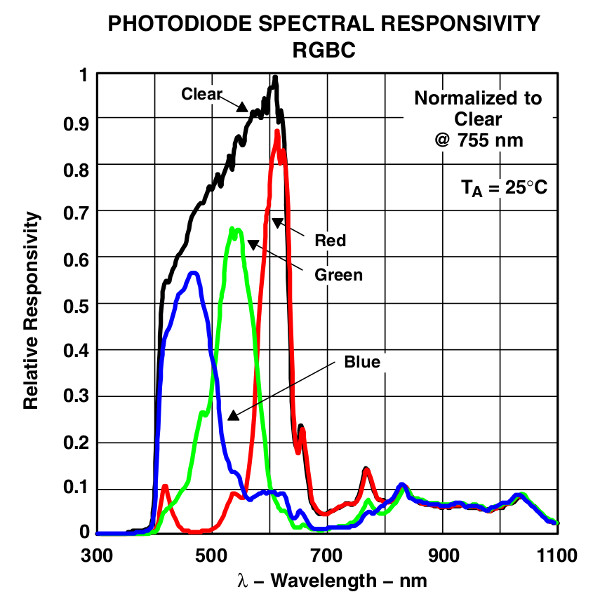
If you want to get the color periodically, it is recommended to use the
ColorCallbackcallback and set the period withSetColorCallbackPeriod[].
- BrickletColor@LightOn[] Null¶
Turns the LED on.
- BrickletColor@LightOff[] Null¶
Turns the LED off.
- BrickletColor@IsLightOn[] light¶
Returns: - light – Type: Integer, Range: See constants, Default: 1
Returns the state of the LED. Possible values are:
0: On
1: Off
The following constants are available for this function:
For light:
BrickletColor`LIGHTUON = 0
BrickletColor`LIGHTUOFF = 1
- BrickletColor@SetConfig[gain, integrationTime] Null¶
Parameters: - gain – Type: Integer, Range: See constants, Default: 3
- integrationTime – Type: Integer, Range: See constants, Default: 3
Sets the configuration of the sensor. Gain and integration time can be configured in this way.
For configuring the gain:
0: 1x Gain
1: 4x Gain
2: 16x Gain
3: 60x Gain
For configuring the integration time:
0: 2.4ms
1: 24ms
2: 101ms
3: 154ms
4: 700ms
Increasing the gain enables the sensor to detect a color from a higher distance.
The integration time provides a trade-off between conversion time and accuracy. With a longer integration time the values read will be more accurate but it will take longer time to get the conversion results.
The following constants are available for this function:
For gain:
BrickletColor`GAINU1X = 0
BrickletColor`GAINU4X = 1
BrickletColor`GAINU16X = 2
BrickletColor`GAINU60X = 3
For integrationTime:
BrickletColor`INTEGRATIONUTIMEU2MS = 0
BrickletColor`INTEGRATIONUTIMEU24MS = 1
BrickletColor`INTEGRATIONUTIMEU101MS = 2
BrickletColor`INTEGRATIONUTIMEU154MS = 3
BrickletColor`INTEGRATIONUTIMEU700MS = 4
- BrickletColor@GetConfig[out gain, out integrationTime] Null¶
Output Parameters: - gain – Type: Integer, Range: See constants, Default: 3
- integrationTime – Type: Integer, Range: See constants, Default: 3
Returns the configuration as set by
SetConfig[].The following constants are available for this function:
For gain:
BrickletColor`GAINU1X = 0
BrickletColor`GAINU4X = 1
BrickletColor`GAINU16X = 2
BrickletColor`GAINU60X = 3
For integrationTime:
BrickletColor`INTEGRATIONUTIMEU2MS = 0
BrickletColor`INTEGRATIONUTIMEU24MS = 1
BrickletColor`INTEGRATIONUTIMEU101MS = 2
BrickletColor`INTEGRATIONUTIMEU154MS = 3
BrickletColor`INTEGRATIONUTIMEU700MS = 4
- BrickletColor@GetIlluminance[] illuminance¶
Returns: - illuminance – Type: Integer, Unit: ? lx, Range: [0 to 103438]
Returns the illuminance affected by the gain and integration time as set by
SetConfig[]. To get the illuminance in Lux apply this formula:lux = illuminance * 700 / gain / integration_time
To get a correct illuminance measurement make sure that the color values themselves are not saturated. The color value (R, G or B) is saturated if it is equal to the maximum value of 65535. In that case you have to reduce the gain, see
SetConfig[].
- BrickletColor@GetColorTemperature[] colorTemperature¶
Returns: - colorTemperature – Type: Integer, Unit: 1 K, Range: [0 to 216 - 1]
Returns the color temperature.
To get a correct color temperature measurement make sure that the color values themselves are not saturated. The color value (R, G or B) is saturated if it is equal to the maximum value of 65535. In that case you have to reduce the gain, see
SetConfig[].
Advanced Functions¶
- BrickletColor@GetIdentity[out uid, out connectedUid, out position, out {hardwareVersion1, hardwareVersion2, hardwareVersion3}, out {firmwareVersion1, firmwareVersion2, firmwareVersion3}, out deviceIdentifier] Null¶
Output Parameters: - uid – Type: String, Length: up to 8
- connectedUid – Type: String, Length: up to 8
- position – Type: Integer, Range: [ToCharacterCode["a"][[0]] to ToCharacterCode["h"][[0]], ToCharacterCode["z"][[0]]]
- hardwareVersioni – Type: Integer
- 1: major – Type: Integer, Range: [0 to 255]
- 2: minor – Type: Integer, Range: [0 to 255]
- 3: revision – Type: Integer, Range: [0 to 255]
- firmwareVersioni – Type: Integer
- 1: major – Type: Integer, Range: [0 to 255]
- 2: minor – Type: Integer, Range: [0 to 255]
- 3: revision – Type: Integer, Range: [0 to 255]
- deviceIdentifier – Type: Integer, Range: [0 to 216 - 1]
Returns the UID, the UID where the Bricklet is connected to, the position, the hardware and firmware version as well as the device identifier.
The position can be 'a', 'b', 'c', 'd', 'e', 'f', 'g' or 'h' (Bricklet Port). A Bricklet connected to an Isolator Bricklet is always at position 'z'.
The device identifier numbers can be found here. There is also a constant for the device identifier of this Bricklet.
Callback Configuration Functions¶
- BrickletColor@SetColorCallbackPeriod[period] Null¶
Parameters: - period – Type: Integer, Unit: 1 ms, Range: [0 to 232 - 1], Default: 0
Sets the period with which the
ColorCallbackcallback is triggered periodically. A value of 0 turns the callback off.The
ColorCallbackcallback is only triggered if the color has changed since the last triggering.
- BrickletColor@GetColorCallbackPeriod[] period¶
Returns: - period – Type: Integer, Unit: 1 ms, Range: [0 to 232 - 1], Default: 0
Returns the period as set by
SetColorCallbackPeriod[].
- BrickletColor@SetColorCallbackThreshold[option, minR, maxR, minG, maxG, minB, maxB, minC, maxC] Null¶
Parameters: - option – Type: Integer, Range: See constants, Default: ToCharacterCode["x"][[0]]
- minR – Type: Integer, Range: [0 to 216 - 1], Default: 0
- maxR – Type: Integer, Range: [0 to 216 - 1], Default: 0
- minG – Type: Integer, Range: [0 to 216 - 1], Default: 0
- maxG – Type: Integer, Range: [0 to 216 - 1], Default: 0
- minB – Type: Integer, Range: [0 to 216 - 1], Default: 0
- maxB – Type: Integer, Range: [0 to 216 - 1], Default: 0
- minC – Type: Integer, Range: [0 to 216 - 1], Default: 0
- maxC – Type: Integer, Range: [0 to 216 - 1], Default: 0
Sets the thresholds for the
ColorReachedCallbackcallback.The following options are possible:
Option
Description
'x'
Callback is turned off
'o'
Callback is triggered when the temperature is outside the min and max values
'i'
Callback is triggered when the temperature is inside the min and max values
'<'
Callback is triggered when the temperature is smaller than the min value (max is ignored)
'>'
Callback is triggered when the temperature is greater than the min value (max is ignored)
The following constants are available for this function:
For option:
BrickletColor`THRESHOLDUOPTIONUOFF = ToCharacterCode["x"][[0]]
BrickletColor`THRESHOLDUOPTIONUOUTSIDE = ToCharacterCode["o"][[0]]
BrickletColor`THRESHOLDUOPTIONUINSIDE = ToCharacterCode["i"][[0]]
BrickletColor`THRESHOLDUOPTIONUSMALLER = ToCharacterCode["<"][[0]]
BrickletColor`THRESHOLDUOPTIONUGREATER = ToCharacterCode[">"][[0]]
- BrickletColor@GetColorCallbackThreshold[out option, out minR, out maxR, out minG, out maxG, out minB, out maxB, out minC, out maxC] Null¶
Output Parameters: - option – Type: Integer, Range: See constants, Default: ToCharacterCode["x"][[0]]
- minR – Type: Integer, Range: [0 to 216 - 1], Default: 0
- maxR – Type: Integer, Range: [0 to 216 - 1], Default: 0
- minG – Type: Integer, Range: [0 to 216 - 1], Default: 0
- maxG – Type: Integer, Range: [0 to 216 - 1], Default: 0
- minB – Type: Integer, Range: [0 to 216 - 1], Default: 0
- maxB – Type: Integer, Range: [0 to 216 - 1], Default: 0
- minC – Type: Integer, Range: [0 to 216 - 1], Default: 0
- maxC – Type: Integer, Range: [0 to 216 - 1], Default: 0
Returns the threshold as set by
SetColorCallbackThreshold[].The following constants are available for this function:
For option:
BrickletColor`THRESHOLDUOPTIONUOFF = ToCharacterCode["x"][[0]]
BrickletColor`THRESHOLDUOPTIONUOUTSIDE = ToCharacterCode["o"][[0]]
BrickletColor`THRESHOLDUOPTIONUINSIDE = ToCharacterCode["i"][[0]]
BrickletColor`THRESHOLDUOPTIONUSMALLER = ToCharacterCode["<"][[0]]
BrickletColor`THRESHOLDUOPTIONUGREATER = ToCharacterCode[">"][[0]]
- BrickletColor@SetDebouncePeriod[debounce] Null¶
Parameters: - debounce – Type: Integer, Unit: 1 ms, Range: [0 to 232 - 1], Default: 100
Sets the period with which the threshold callback
is triggered, if the threshold
keeps being reached.
- BrickletColor@GetDebouncePeriod[] debounce¶
Returns: - debounce – Type: Integer, Unit: 1 ms, Range: [0 to 232 - 1], Default: 100
Returns the debounce period as set by
SetDebouncePeriod[].
- BrickletColor@SetIlluminanceCallbackPeriod[period] Null¶
Parameters: - period – Type: Integer, Unit: 1 ms, Range: [0 to 232 - 1], Default: 0
Sets the period with which the
IlluminanceCallbackcallback is triggered periodically. A value of 0 turns the callback off.The
IlluminanceCallbackcallback is only triggered if the illuminance has changed since the last triggering.
- BrickletColor@GetIlluminanceCallbackPeriod[] period¶
Returns: - period – Type: Integer, Unit: 1 ms, Range: [0 to 232 - 1], Default: 0
Returns the period as set by
SetIlluminanceCallbackPeriod[].
- BrickletColor@SetColorTemperatureCallbackPeriod[period] Null¶
Parameters: - period – Type: Integer, Unit: 1 ms, Range: [0 to 232 - 1], Default: 0
Sets the period with which the
ColorTemperatureCallbackcallback is triggered periodically. A value of 0 turns the callback off.The
ColorTemperatureCallbackcallback is only triggered if the color temperature has changed since the last triggering.
- BrickletColor@GetColorTemperatureCallbackPeriod[] period¶
Returns: - period – Type: Integer, Unit: 1 ms, Range: [0 to 232 - 1], Default: 0
Returns the period as set by
SetColorTemperatureCallbackPeriod[].
Callbacks¶
Callbacks can be registered to receive time critical or recurring data from the device. The registration is done by assigning a function to a callback property of the device object:
MyCallback[sender_,value_]:=Print["Value: "<>ToString[value]] AddEventHandler[color@ExampleCallback,MyCallback]
For further information about event handling using .NET/Link see the corresponding Mathematica .NET/Link documentation.
The available callback property and their type of parameters are described below.
Note
Using callbacks for recurring events is always preferred compared to using getters. It will use less USB bandwidth and the latency will be a lot better, since there is no round trip time.
- event BrickletColor@ColorCallback[sender, r, g, b, c]¶
Callback Parameters: - sender – Type: NETObject[BrickletColor]
- r – Type: Integer, Range: [0 to 216 - 1]
- g – Type: Integer, Range: [0 to 216 - 1]
- b – Type: Integer, Range: [0 to 216 - 1]
- c – Type: Integer, Range: [0 to 216 - 1]
This callback is triggered periodically with the period that is set by
SetColorCallbackPeriod[]. The parameter is the color of the sensor as RGBC.The
ColorCallbackcallback is only triggered if the color has changed since the last triggering.
- event BrickletColor@ColorReachedCallback[sender, r, g, b, c]¶
Callback Parameters: - sender – Type: NETObject[BrickletColor]
- r – Type: Integer, Range: [0 to 216 - 1]
- g – Type: Integer, Range: [0 to 216 - 1]
- b – Type: Integer, Range: [0 to 216 - 1]
- c – Type: Integer, Range: [0 to 216 - 1]
This callback is triggered when the threshold as set by
SetColorCallbackThreshold[]is reached. The parameter is the color of the sensor as RGBC.If the threshold keeps being reached, the callback is triggered periodically with the period as set by
SetDebouncePeriod[].
- event BrickletColor@IlluminanceCallback[sender, illuminance]¶
Callback Parameters: - sender – Type: NETObject[BrickletColor]
- illuminance – Type: Integer, Unit: ? lx, Range: [0 to 103438]
This callback is triggered periodically with the period that is set by
SetIlluminanceCallbackPeriod[]. The parameter is the illuminance. SeeGetIlluminance[]for how to interpret this value.The
IlluminanceCallbackcallback is only triggered if the illuminance has changed since the last triggering.
- event BrickletColor@ColorTemperatureCallback[sender, colorTemperature]¶
Callback Parameters: - sender – Type: NETObject[BrickletColor]
- colorTemperature – Type: Integer, Unit: 1 K, Range: [0 to 216 - 1]
This callback is triggered periodically with the period that is set by
SetColorTemperatureCallbackPeriod[]. The parameter is the color temperature.The
ColorTemperatureCallbackcallback is only triggered if the color temperature has changed since the last triggering.
Virtual Functions¶
Virtual functions don't communicate with the device itself, but operate only on the API bindings device object. They can be called without the corresponding IP Connection object being connected.
- BrickletColor@GetAPIVersion[] {apiVersion1, apiVersion2, apiVersion3}¶
Output Parameters: - apiVersioni – Type: Integer
- 1: major – Type: Integer, Range: [0 to 255]
- 2: minor – Type: Integer, Range: [0 to 255]
- 3: revision – Type: Integer, Range: [0 to 255]
Returns the version of the API definition implemented by this API bindings. This is neither the release version of this API bindings nor does it tell you anything about the represented Brick or Bricklet.
- BrickletColor@GetResponseExpected[functionId] responseExpected¶
Parameters: - functionId – Type: Integer, Range: See constants
Returns: - responseExpected – Type: True/False
Returns the response expected flag for the function specified by the function ID parameter. It is true if the function is expected to send a response, false otherwise.
For getter functions this is enabled by default and cannot be disabled, because those functions will always send a response. For callback configuration functions it is enabled by default too, but can be disabled by
SetResponseExpected[]. For setter functions it is disabled by default and can be enabled.Enabling the response expected flag for a setter function allows to detect timeouts and other error conditions calls of this setter as well. The device will then send a response for this purpose. If this flag is disabled for a setter function then no response is sent and errors are silently ignored, because they cannot be detected.
The following constants are available for this function:
For functionId:
BrickletColor`FUNCTIONUSETUCOLORUCALLBACKUPERIOD = 2
BrickletColor`FUNCTIONUSETUCOLORUCALLBACKUTHRESHOLD = 4
BrickletColor`FUNCTIONUSETUDEBOUNCEUPERIOD = 6
BrickletColor`FUNCTIONULIGHTUON = 10
BrickletColor`FUNCTIONULIGHTUOFF = 11
BrickletColor`FUNCTIONUSETUCONFIG = 13
BrickletColor`FUNCTIONUSETUILLUMINANCEUCALLBACKUPERIOD = 17
BrickletColor`FUNCTIONUSETUCOLORUTEMPERATUREUCALLBACKUPERIOD = 19
- BrickletColor@SetResponseExpected[functionId, responseExpected] Null¶
Parameters: - functionId – Type: Integer, Range: See constants
- responseExpected – Type: True/False
Changes the response expected flag of the function specified by the function ID parameter. This flag can only be changed for setter (default value: false) and callback configuration functions (default value: true). For getter functions it is always enabled.
Enabling the response expected flag for a setter function allows to detect timeouts and other error conditions calls of this setter as well. The device will then send a response for this purpose. If this flag is disabled for a setter function then no response is sent and errors are silently ignored, because they cannot be detected.
The following constants are available for this function:
For functionId:
BrickletColor`FUNCTIONUSETUCOLORUCALLBACKUPERIOD = 2
BrickletColor`FUNCTIONUSETUCOLORUCALLBACKUTHRESHOLD = 4
BrickletColor`FUNCTIONUSETUDEBOUNCEUPERIOD = 6
BrickletColor`FUNCTIONULIGHTUON = 10
BrickletColor`FUNCTIONULIGHTUOFF = 11
BrickletColor`FUNCTIONUSETUCONFIG = 13
BrickletColor`FUNCTIONUSETUILLUMINANCEUCALLBACKUPERIOD = 17
BrickletColor`FUNCTIONUSETUCOLORUTEMPERATUREUCALLBACKUPERIOD = 19
- BrickletColor@SetResponseExpectedAll[responseExpected] Null¶
Parameters: - responseExpected – Type: True/False
Changes the response expected flag for all setter and callback configuration functions of this device at once.
Constants¶
- BrickletColor`DEVICEUIDENTIFIER¶
This constant is used to identify a Color Bricklet.
The
GetIdentity[]function and theIPConnection@EnumerateCallbackcallback of the IP Connection have adeviceIdentifierparameter to specify the Brick's or Bricklet's type.
- BrickletColor`DEVICEDISPLAYNAME¶
This constant represents the human readable name of a Color Bricklet.

