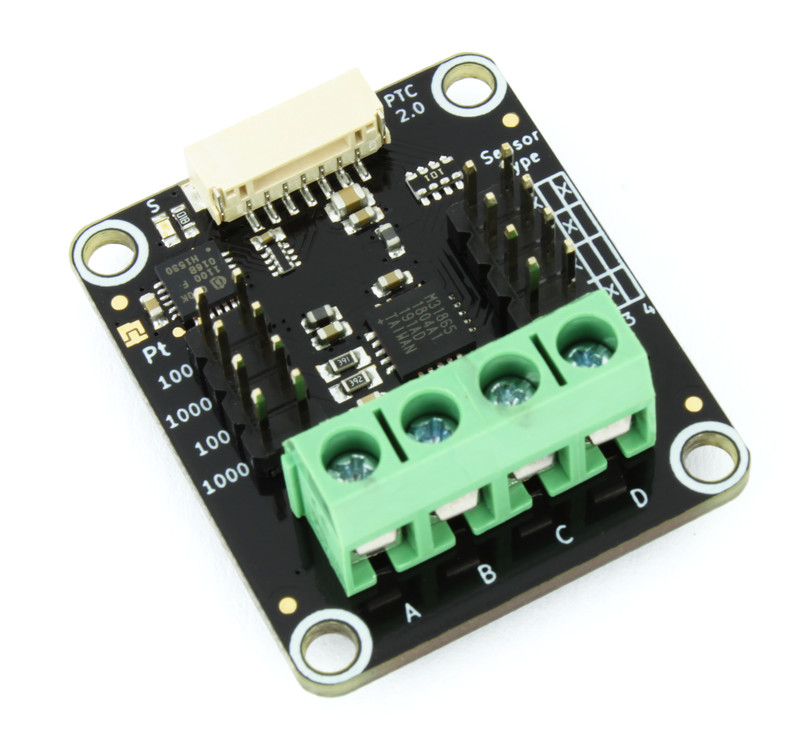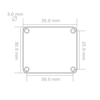- Getting Started
- Hardware
- Bricks
- Bricklets
- Master Extensions
- Power Supplies
- Discontinued Products
- Bricks
- Bricklets
- Accelerometer Bricklet
- Ambient Light Bricklet
- Ambient Light Bricklet 2.0
- Analog In Bricklet
- Analog In Bricklet 2.0
- Analog Out Bricklet
- Analog Out Bricklet 2.0
- CO2 Bricklet
- Current12 Bricklet
- Current25 Bricklet
- Distance US Bricklet
- Dual Button Bricklet
- Dual Relay Bricklet
- GPS Bricklet
- Humidity Bricklet
- Industrial Analog Out Bricklet
- Industrial Digital In 4 Bricklet
- Industrial Dual Analog In Bricklet
- Industrial Quad Relay Bricklet
- IO-4 Bricklet
- Laser Range Finder Bricklet
- LCD 16x2 Bricklet
- LED Strip Bricklet
- Load Cell Bricklet
- Moisture Bricklet
- Motion Detector Bricklet
- NFC/RFID Bricklet
- OLED 128x64 Bricklet
- Piezo Buzzer Bricklet
- PTC Bricklet
- PTC Bricklet 2.0
- Remote Switch Bricklet
- RGB LED Bricklet
- RGB LED Matrix Bricklet
- Rotary Encoder Bricklet
- Solid State Relay Bricklet
- Temperature IR Bricklet
- Thermocouple Bricklet
- UV Light Bricklet
- Voltage Bricklet
- Voltage/Current Bricklet
- Master Extensions
- Timeline
- Software
- Kits
- Embedded Boards
- Specifications
PTC Bricklet 2.0¶
Note
The PTC Bricklet 2.0 is discontinued and is no longer sold. The Industrial PTC Bricklet is the recommended replacement.
Features¶
Supports Pt100 and Pt1000 sensors
Supports 2-wire, 3-wire and 4-wire type
Measures temperature with 0.05% accuracy at the full scale of -246 to 849°C
Resolution of 0.03125°C (15bit)
Description¶
The PTC Bricklet 2.0 can be used to extend the features of Bricks by the capability to measure temperature with Pt100 and Pt1000 sensors.
Pt100 and Pt1000 sensors of 2-wire, 3-wire or 4-wire type can be used.
The measured temperature can be read out in °C. With configurable events it is possible to react on changing temperatures without polling.
This Bricklet ist not galvanically isolated to the Tinkerforge system. This means that there is a direct electrical connection between the terminals of the Bricklet and the rest of the system. Dependent of the application this can lead to undesired connections, ground loops or short circuits. These problems can be prevented by using the Bricklet together with a Isolator Bricklet.
Technical Specifications¶
Property |
Value |
|---|---|
RTD-to-Digital Converter |
MAX31865 |
Current Consumption |
40mW (8mA at 5V) |
Supported Pt-Sensor Types |
Pt100 and Pt1000 with 2-wire, 3-wire or 4-wire |
Accuracy |
min 0.05% full scale |
Input Protection |
+-50V |
Temperature Resolution |
0.03125°C (15bit) |
Conversion Time |
21ms |
Fault Detection |
Open RTD element, RTD value out-of-range, short across RTD |
Dimensions (W x D x H) |
35 x 30 x 15mm (1.38 x 1.18 x 0.59") |
Weight |
9g |
Resources¶
Jumper Configuration¶
Configure the jumper for Pt100/Pt1000 sensor and 2/3/4-wire type as shown below. The pins of the pin headers that are marked red have to be closed by a jumper for the corresponding sensor type.
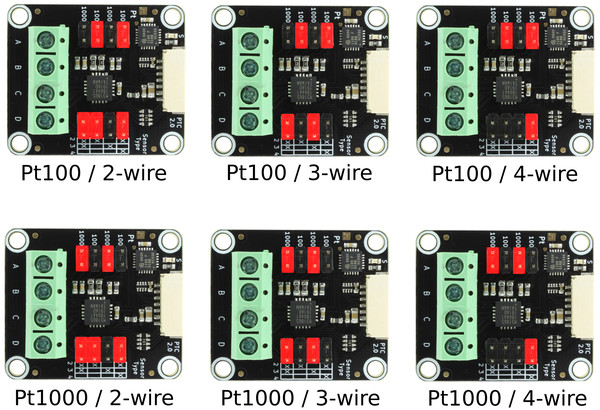
Connectivity¶
See below for connection diagrams for 2/3/4-wire type resistance temperature device.
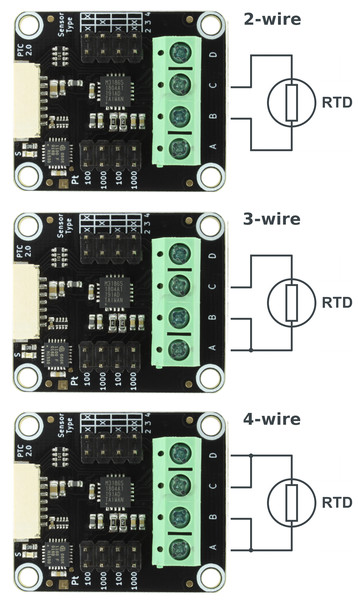
Additionally the number of wires has to be set with the API.
Test your PTC Bricklet 2.0¶
To test a PTC Bricklet 2.0 you need to have Brick Daemon and Brick Viewer installed. Brick Daemon acts as a proxy between the USB interface of the Bricks and the API bindings. Brick Viewer connects to Brick Daemon. It helps to figure out basic information about the connected Bricks and Bricklets and allows to test them.
Connect the PTC Bricklet 2.0 to a Brick with a Bricklet Cable and attach a Pt100/1000 sensor (see picture below). In this example we use a 2-wire Pt100 sensor.
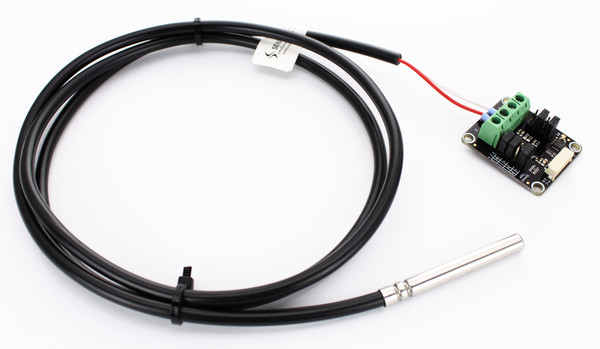
If you connect the Brick to the PC over USB, you should see a new tab named "PTC Bricklet 2.0" in the Brick Viewer after a moment. Select this tab. If everything went as expected the Brick Viewer should look as depicted below.
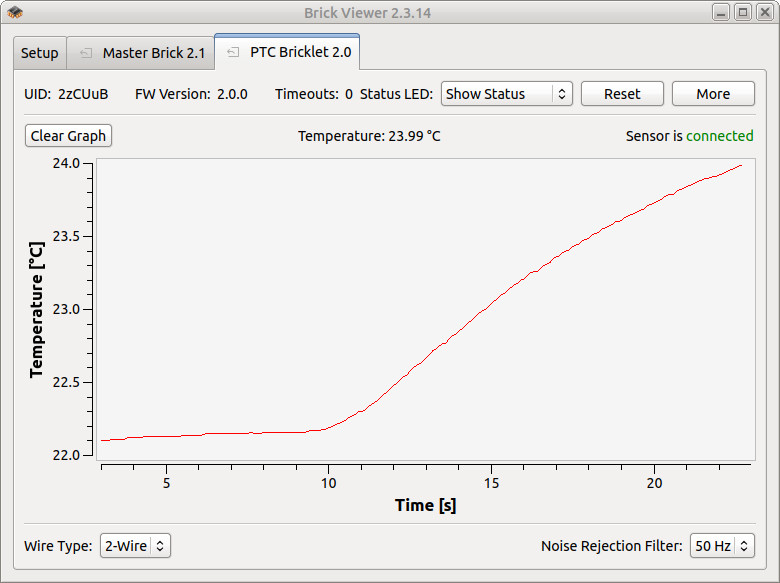
Put the sensor in your hand to see the temperature rising (or falling if it is extremely warm in your room).
After this test you can go on with writing your own application. See the Programming Interface section for the API of the PTC Bricklet 2.0 and examples in different programming languages.
Case¶
A laser-cut case for the PTC Bricklet 2.0 is available.

The assembly is easiest if you follow the following steps:
Screw spacers to the Bricklet,
screw bottom plate to bottom spacers,
build up side plates,
plug side plates into bottom plate and
screw top plate to top spacers.
Below you can see an exploded assembly drawing of the PTC Bricklet 2.0 case:
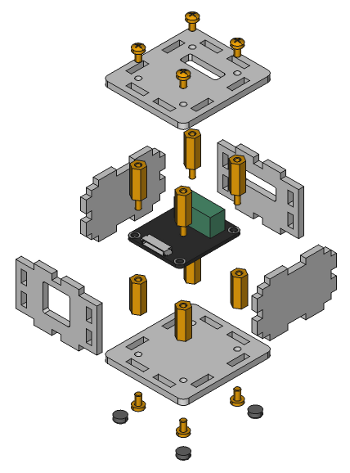
Hint: There is a protective film on both sides of the plates, you have to remove it before assembly.
Programming Interface¶
See Programming Interface for a detailed description.
Language |
API |
Examples |
Installation |
|---|---|---|---|
C/C++ |
|||
C/C++ for Microcontrollers |
|||
C# |
|||
Delphi/Lazarus |
|||
Go |
|||
Java |
|||
JavaScript |
|||
LabVIEW |
|||
Mathematica |
|||
MATLAB/Octave |
|||
MQTT |
|||
openHAB |
|||
Perl |
|||
PHP |
|||
Python |
|||
Ruby |
|||
Rust |
|||
Shell |
|||
Visual Basic .NET |
|||
TCP/IP |
|||
Modbus |