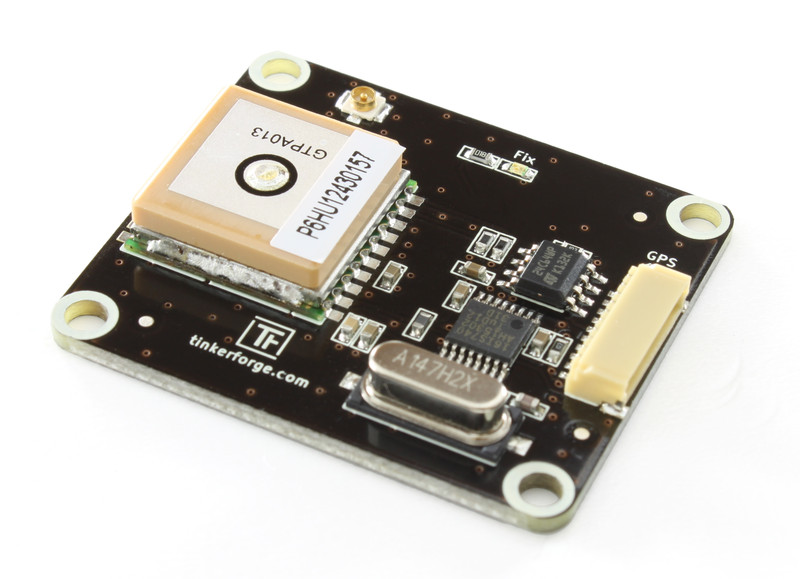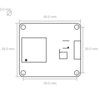- Getting Started
- Hardware
- Bricks
- Bricklets
- Master Extensions
- Power Supplies
- Discontinued Products
- Bricks
- Bricklets
- Accelerometer Bricklet
- Ambient Light Bricklet
- Ambient Light Bricklet 2.0
- Analog In Bricklet
- Analog In Bricklet 2.0
- Analog Out Bricklet
- Analog Out Bricklet 2.0
- CO2 Bricklet
- Current12 Bricklet
- Current25 Bricklet
- Distance US Bricklet
- Dual Button Bricklet
- Dual Relay Bricklet
- GPS Bricklet
- Humidity Bricklet
- Industrial Analog Out Bricklet
- Industrial Digital In 4 Bricklet
- Industrial Dual Analog In Bricklet
- Industrial Quad Relay Bricklet
- IO-4 Bricklet
- Laser Range Finder Bricklet
- LCD 16x2 Bricklet
- LED Strip Bricklet
- Load Cell Bricklet
- Moisture Bricklet
- Motion Detector Bricklet
- NFC/RFID Bricklet
- OLED 128x64 Bricklet
- Piezo Buzzer Bricklet
- PTC Bricklet
- PTC Bricklet 2.0
- Remote Switch Bricklet
- RGB LED Bricklet
- RGB LED Matrix Bricklet
- Rotary Encoder Bricklet
- Solid State Relay Bricklet
- Temperature IR Bricklet
- Thermocouple Bricklet
- UV Light Bricklet
- Voltage Bricklet
- Voltage/Current Bricklet
- Master Extensions
- Timeline
- Software
- Kits
- Embedded Boards
- Specifications
GPS Bricklet¶
Note
The GPS Bricklet is discontinued and is no longer sold. The GPS Bricklet 2.0 is the recommended replacement.
Features¶
Receives movement-, position-, altitude and time data
Internal antenna, external antenna optional
66 channels, 10Hz update rate
High sensitivity and accuracy, interference canceller
Description¶
The GPS Bricklet can be used to extend Bricks by the possibility to determine their position via GPS. Additionally it is possible to receive movement (direction and velocity), altitude (altitude and geodial separation), as well as high precise time and date information.
The used GPS module is optimized to get a fast fix, has a high input sensitivity (-165dBm) and a update rate of 10Hz suitable for drones or the like. Internal interference canceller rejects RF interference from other devices like Bluetooth or Wi-Fi.
Technical Specifications¶
Property |
Value |
|---|---|
GPS Module Chipset |
MTK MT3339 (PA6H module) |
Current Consumption |
35mA (acquisition), 30mA (tracking) |
Sensitivity |
-148dBm (acquisition), -165dBm (tracking)* |
Position Accuracy |
3.0m (50% CEP)* |
Time to first Fix |
< 35s (without battery), < 1s (with battery)* |
Update Rate |
10Hz |
Dimensions (W x D x H) |
40 x 35 x 12mm (1.57 x 1.38 x 0.47") |
Weight |
12g (without battery) |
* datasheet values
Resources¶
External Antenna¶
With an U.FL connector external antennas can be attached. This is makes sense if it should be mounted at another position than the Bricklet or if the reception should be improved. The module detects automatically an external antenna and switches over.
The connector is short-circuit protected and supplies the antenna with 3.3V/28mA. The external antenna should fulfill the following requirements:
Property |
Value |
|---|---|
Polarization |
Right-hand circular polarized |
Frequency Received |
1.57542GHz ± 1.023MHz |
Power Supply |
3.0V to 3.6V with 4mA to 20mA |
Gain |
> +15dBi |
Impedance |
50Ω |
Noise Figure |
< 1.5dB |
Test your GPS Bricklet¶
To test a GPS Bricklet you need to have Brick Daemon and Brick Viewer installed. Brick Daemon acts as a proxy between the USB interface of the Bricks and the API bindings. Brick Viewer connects to Brick Daemon. It helps to figure out basic information about the connected Bricks and Bricklets and allows to test them.
Connect the GPS Bricklet to a Brick with a Bricklet Cable.
If you connect the Brick to the PC over USB, you should see a new tab named "GPS Bricklet" in the Brick Viewer after a moment. Select this tab. If everything went as expected the Brick Viewer should look as depicted below.
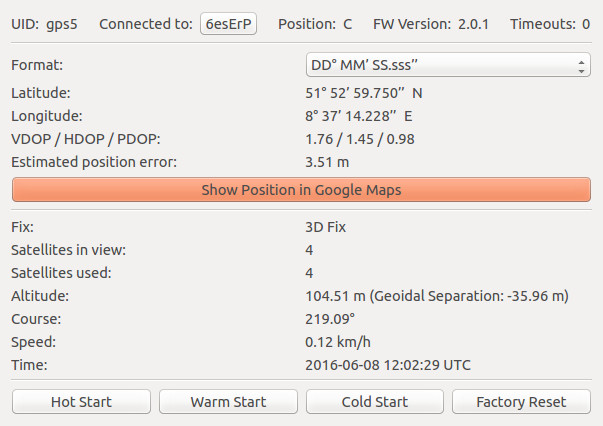
After this test you can go on with writing your own application. See the Programming Interface section for the API of the GPS Bricklet and examples in different programming languages.
Fix LED¶
The blue LED labeled "Fix" indicates that status of the position data. If there is no fix (position data is not valid) the LED is blinking with a 1 second pattern. Once a fix is achieved the blue LED is turned of and the position data is valid.
Case¶
A laser-cut case for the GPS Bricklet was available, but is not sold any longer.
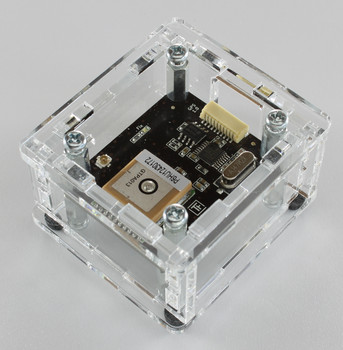
The assembly is easiest if you follow the following steps:
Screw spacers to the Bricklet,
screw bottom plate to bottom spacers,
build up side plates,
plug side plates into bottom plate and
screw top plate to top spacers.
Below you can see an exploded assembly drawing of the GPS Bricklet case:
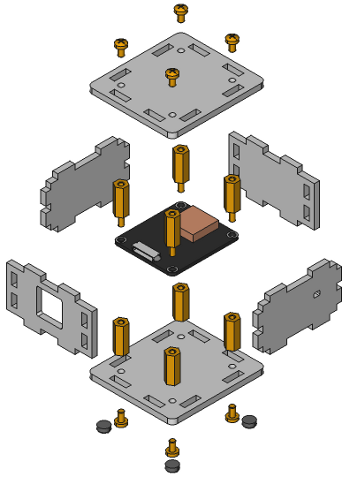
Hint: There is a protective film on both sides of the plates, you have to remove it before assembly.
Programming Interface¶
See Programming Interface for a detailed description.
Language |
API |
Examples |
Installation |
|---|---|---|---|
C/C++ |
|||
C# |
|||
Delphi/Lazarus |
|||
Go |
|||
Java |
|||
JavaScript |
|||
LabVIEW |
|||
Mathematica |
|||
MATLAB/Octave |
|||
MQTT |
|||
openHAB |
|||
Perl |
|||
PHP |
|||
Python |
|||
Ruby |
|||
Rust |
|||
Shell |
|||
Visual Basic .NET |
|||
TCP/IP |
|||
Modbus |