To allow a user configurable decay mode, we turned on synchronous rectification by default in the Stepper Brick firmware. With synchronous rectification enabled, efficiency is improved by replacing diodes with actively-controlled MOSFETS and mixed decay modes are made possible. Without synchronous rectification only fast decay can be used.
After we replaced a defective Stepper Brick of a customer and the replacement self-destructed too, we had to investigate. Turns out it is a bad idea to use synchronous rectification for big stepper motors with high inductance. We managed to reproducibly destroy Stepper Bricks with a 3A Nanotec stepper motor at speeds above 40000 steps/s while it works without problems when synchronous rectification is disabled.
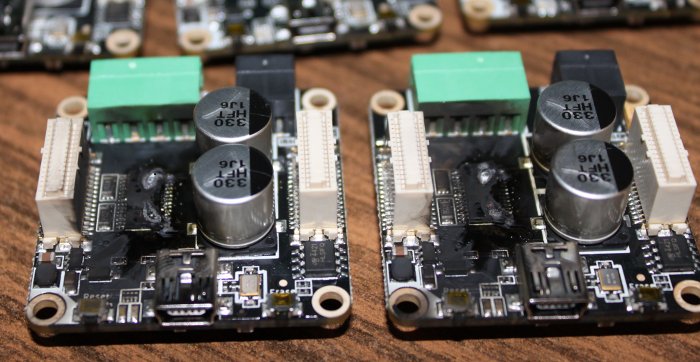
Granted, the stepper motor we used there is a bit above the specification of the Stepper Brick.
To be on the safe side in the future we added a possibility to enable and disable the synchronous rectification and disabled it by default in the newest Stepper Brick firmware: http://download.tinkerforge.com/firmwares/bricks/stepper/.
If you have a stepper motor that is at the maximum of the Stepper Brick specification and you want to use it at high speeds, we highly recommend to keep synchronous rectification disabled.

