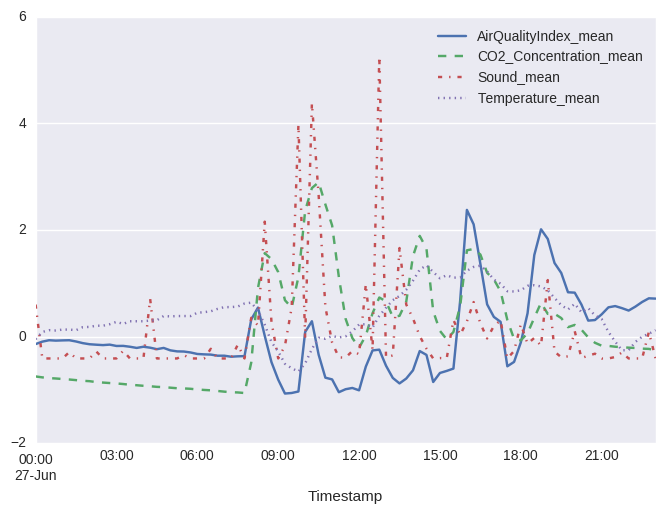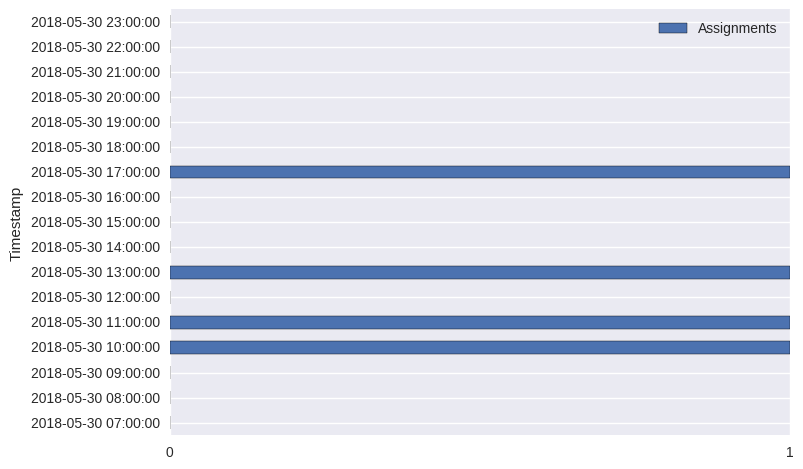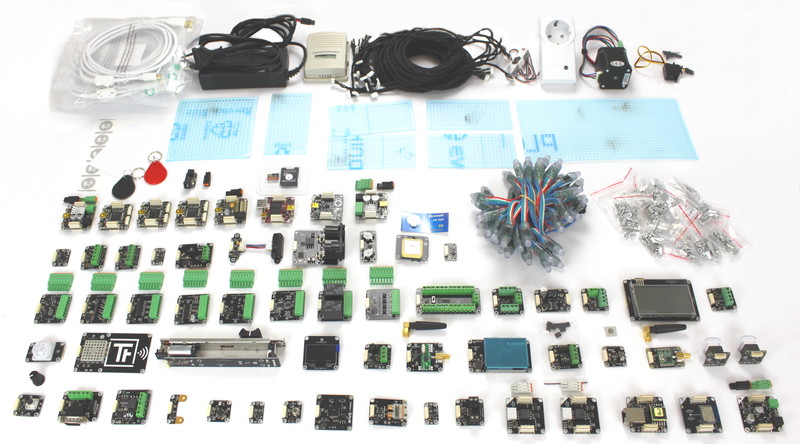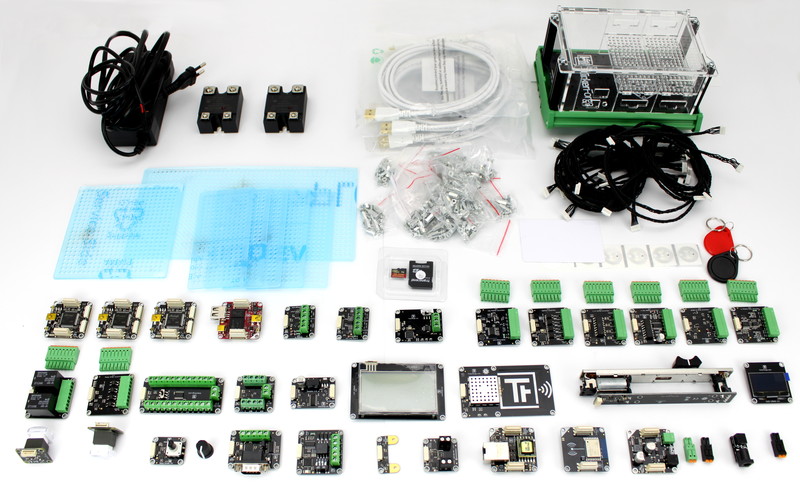That the building blocks of Tinkerforge are not only intended for companies or hobbyists, but are also used in research proves the project SensorCube.

Picture of the SensorCube from the flyer of the forum of innovation SmartenUp (sponsored by BMBF)
The IoT-Lab from Campus Minden (Bielefeld University of Applied Sciences) has used the Bricks and Bricklets from Tinkerforge to build a multi-sensor agent that collects and analyzes several types of indoor climate data. For this, not only typical sensors such as e.g. temperature or air pressure, but also sensors from new Bricklets such as the Particulate Matter Bricklet or the Air Quality Bricklet were used. Many of the used Bricklets can be found in the recently published Environmental Kit.
Bricks & Bricklets
Except for the case, which was printed via a 3D printer, all the hardware for this project is from Tinkerforge. The modularity of all components and the ability of the RED-Brick to easily connect to a network were decisive advantages. Which Bricks and Bricklets were installed exactly is listed below.
Bricks
Bricklets
Research
The field of application of the SensorCube was the detection of room occupancy in a building. For this purpose, the SensorCube collected data in a room every day and sent it over the network to a server, which stored the data. These data was then evaluated in terms of room occupancy.

Implementation
Collecting the data was very easy because the Tinkerforge Bricklets paired with the Master Bricks provided a simple interface for the data acquisition. By connecting the Master Brick stack to the RED Brick, it was also possible to use the Tinkerforge Python and Java Bindings to format the data so that it could be sent as a message over the network. The message protocol used was the MQTT Protokoll, which is widely used in the Internet of Things area.
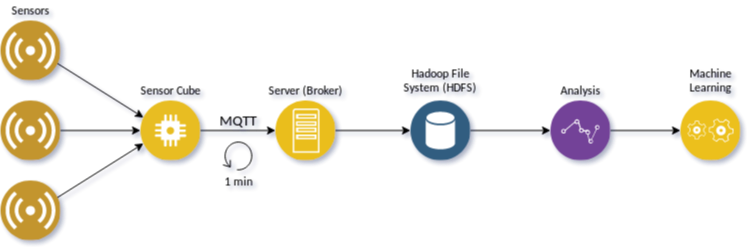 Process flow of the SensorCube
Process flow of the SensorCube
Once the data arrived at the server, it stored the data in the Hadoop distributed file system. Apache Hadoop is a set of tools that are currently widely used in the big data area. The distributed file system offers the possibility to effectively store and manage larger amounts of data and makes it easy to connect analysis tools.
The analysis of the data finally tried to detect certain patterns in the data. Clustering should identify certain sensors that are particularly meaningful in the context of human presence. The data from these sensors can be used to train a machine learning model, predicting when people will be in a room. It creates a form of spatial plan.
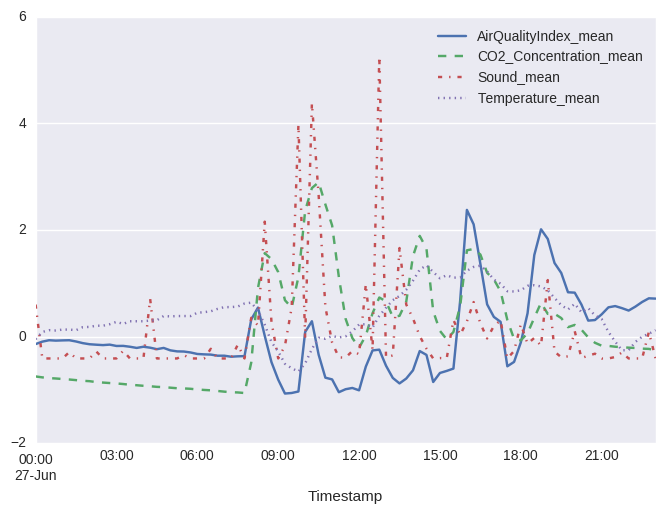
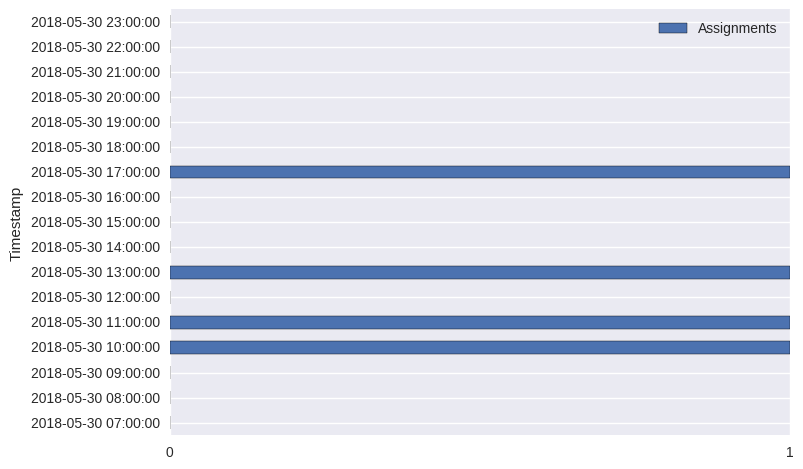
Analysis of the sensor data as well as the allocation of the times with probable assignments
Conclusion
As you can already see, Tinkerforge Bricks and Bricklets can be an important part of a larger process. With simple interfaces, a modular design and high functionality, the components provide good prototyping and scalability. Especially in projects where a functionally stable hardware is needed and no focus on the modeling and implementation of this hardware should be, the components of Tinkerforge offer the perfect solution.
The SensorCube project was submitted and accepted in the context of the use of space occupancy to the workshop "Arbeitsplatz im Wandel". The publication can be accessed with the following link: "Determining room usage through a multi-sensor system and machine learning" - LAiW 2018
Author: Joshua Wiegmann, IoT-Lab Minden




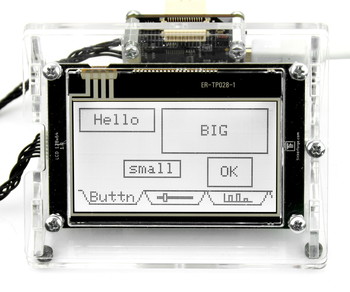
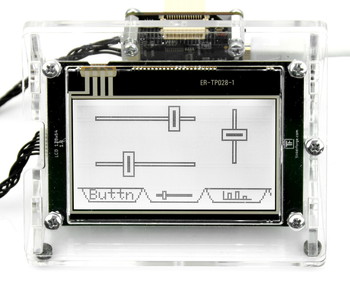
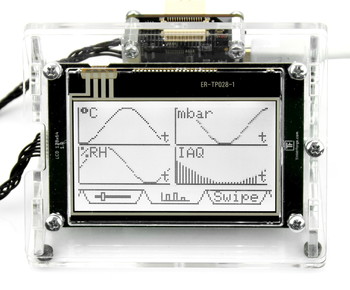
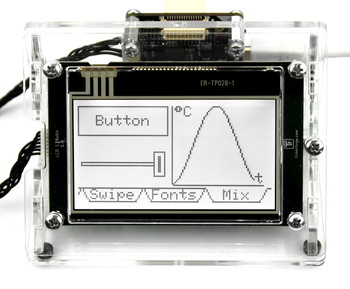
 (Foto: Karolin Holz)
(Foto: Karolin Holz)


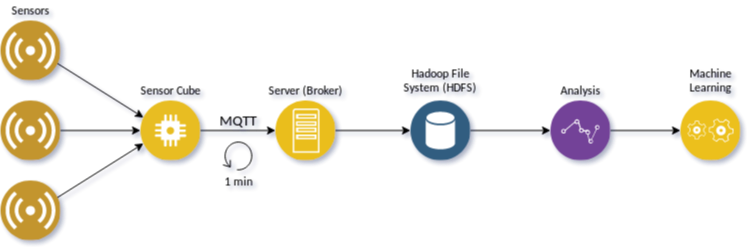 Process flow of the SensorCube
Process flow of the SensorCube