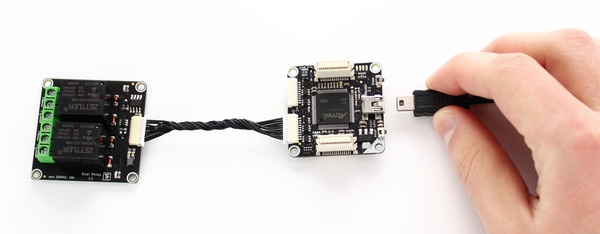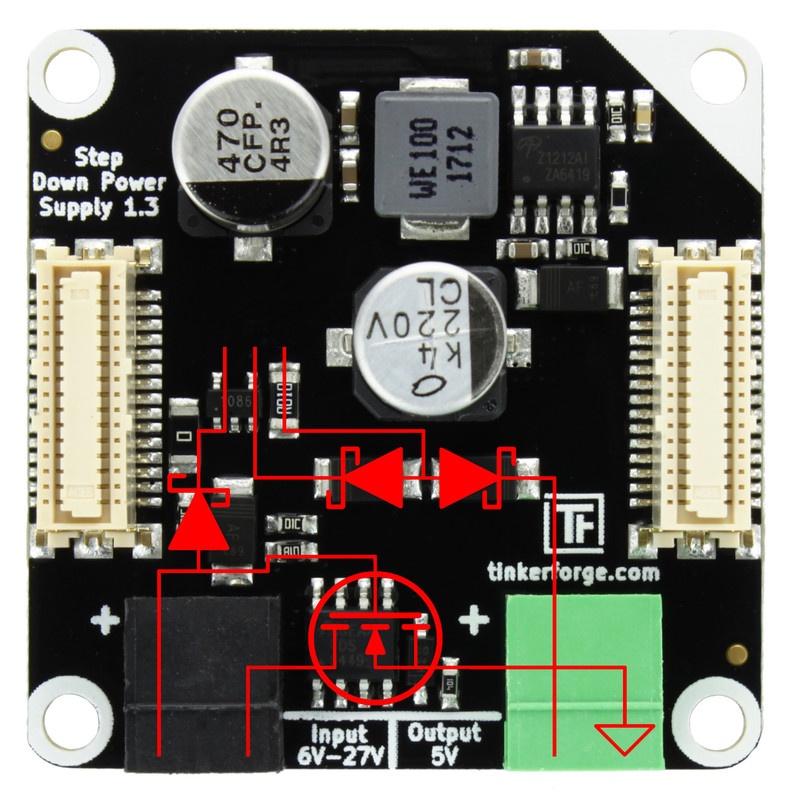In the last blog entry we introduced the new Remote Switch Bricklet 2.0, Motion Detector Bricklet 2.0, Analog In Bricklet 3.0 and NFC Bricklet.
In todays part we want to present the Outdoor Weather, Temperature IR Bricklet 2.0, Rotary Encoder Bricklet 2.0 and the Solid State Bricklet 2.0.
As mentioned in the previous blog entry, all of the new Bricklets have a 7 pole Bricklet connector.
Outdoor Weather Bricklet
In the past we discovered that it is pretty hard to make a water proof enclosure that can be used for environment measurements with Bricks and Bricklets. To circumvent this problem we now offer the Outdoor Weather Bricklet. The Bricklet serves as a receiver for the Outdoor Weather Station WS-6147 and the Temperature/Humidity Sensor TH-6148.

With a 433MHz receiver the Bricklet is able to receive measurements from up to 255 outdoor weather stations as well as up to 255 sensors. Every sensor gets a unique ID at the first startup that can be used to match measurements to specific sensors/stations.
The Outdoor Weather Station WS-6147 is easy to build up and it measures temperature, wind speed, wind direction, rain as well as humidity. The measurments are transferred wirelesly with a frequency of 45 seconds. Additionally we add the Temperature/Humidity Sensor TH-6148 to our product line. The sensor measures temperature in °C as well as humidity in %RH.
The Outdoor Weather Brickelt in combination with the Outdoor Weather Station or the Temperature/Humidity Sensor is the perfect solution to add outdoor weather data to the Starter Kit: Weather Station.
Temperature IR, Solid State Relay und Rotary Encoder Bricklet 2.0
The Temperature IR Bricklet, Solid State Relay Bricklet and Rotary Encoder Bricklet got an update to hardware version 2.0. All of the three Bricklets have a user configurable status LED as well as the new 7 pole connector. The Temperature IR Bricklet 2.0 and the Rotary Encoder Bricklet 2.0 additionally got the new and improved callback API. With the utilization of a co-processor we were able to increase the sampling rate of the Rotary Encoder. It is now practically impossible to ever loose any steps.
The technical specification of the three Bricklets stays essentially the same. The Temperature IR Bricklet 2.0 contactlessly measures temperature in the range of -70°C up to 380°C, the Solid State Relay Bricklet 2.0 can switch solid state relays with up to 380V/25A AC or 50V/80A DC and the Rotary Encoder Bricklet 2.0 is rotatable by 360° and it has 24 single steps in sum.