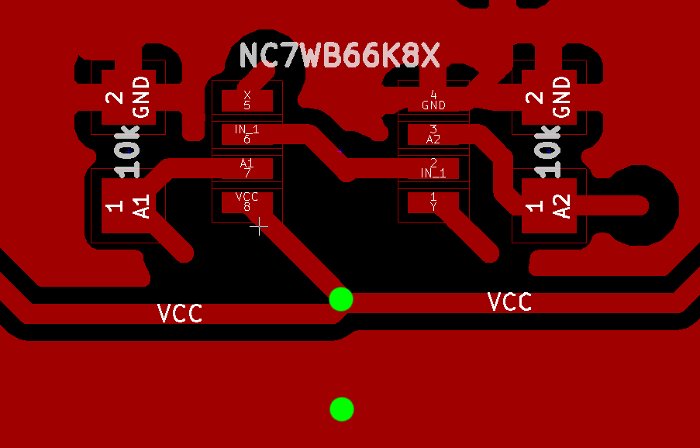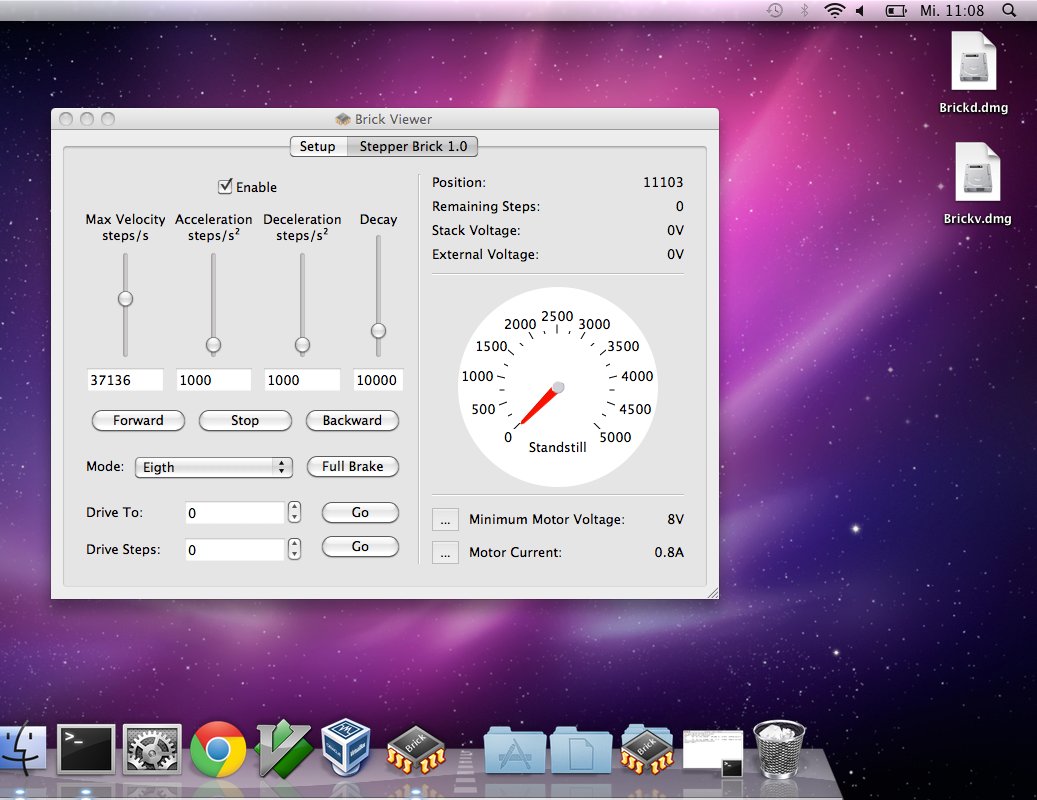Joystick Bricklet Hiccup
Olaf Lüke - 13 years, 8 months ago
Edit: Unfortunately the new NC7WB66K8X with the same date code have the same problem. The only other solution that we found to circumvent the problem is to put a small capacitor directly in front of the supply voltage of the analog switch. There are of course no pads there, but we found a hack to fix it nevertheless: Fortunately there is a big VCC trace directly at the pad of the NC7WB66K8X and directly below the trace is a big GND plane. This means we can scrape a part of the copper plane and solder on a capacitor this way (see green points).
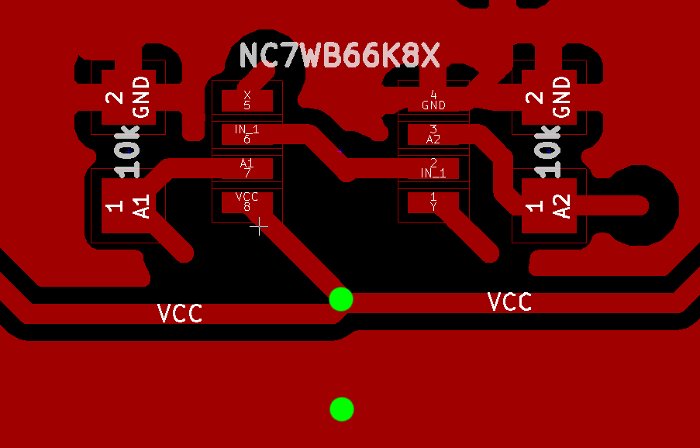
This is obviously not exactly nice and we will fix this with the production of new Joystick Bricklets. We did discuss all possible alternatives we could think of, but the only other possibility would be to throw away all Joystick Bricklets we have here and add a delay of 1.5 month (until the new Joystick Bricklets arrive).
We will try to ship all open orderes with Joystick Bricklets today, but there are probably too many and some will only go out tomorrow.
Appologies for the problems and the delays!
Orginal blog post:
Unfortunately all orders that include a Joystick Bricklet will have to be delayed for 2-3 days.
The Joystick on the Joystick Bricklet consists of two potentiometers (for the X- and Y-axis). To read out two potis you need two analog-to-digital converters. Since there is only one analog-to-digital pin on a Bricklet port we needed some trick to get it working. For that we added an analog switch (NC7WB66K8X), it allows to demultiplex the two potentiometers.
Now the problem
Recently our circuit board assembler finished the first reel of the NC7WB66K8X. The second reel was newly purchased and it contained the NC7WB66K8X with a newer date code. Unfortunately we found out that Fairchild changed the chip design on the new version of the NC7WB66K8X and it now produces a short circuit if a voltage is applied to the chip before ground.
If you look in a USB connector, you will see that there are some pins that stick out further than others. These pins are the ground pins. Good thinking by the guy that designed the USB connector!
Why is this a problem
It becomes a problem if you connect a Bricklet to an already running Brick. Depending on which site of the Bricklet connector reaches the pins of the Brick first, the NC7WB66K8X makes a short circuit or not. Officially we don’t support hotplug for the Bricklets, but we need it to flash them for the first time and it is just not acceptable that such a small mistake can make a short circuit and possibly destroy a whole stack!
There are two good and one bad news
The good news: We did recognize the problem early and none of the broken Joystick Bricklets were shipped. Also we have found a supplier in China that can supply us with big amounts of the NC7WB66K8X with the old date code!
The bad news: We ran out of Joystick Bricklets with the old analog switch on Friday and the new ones from China did not arrive yet.
Therefore the following holds true
If your order contains a Joystick Bricklet and it is not shipped yet, your order will be delayed for 2-3 more days until we exchanged the faulty chips.