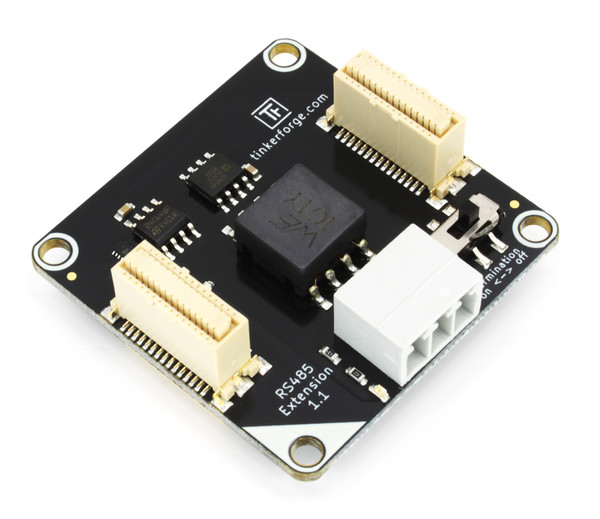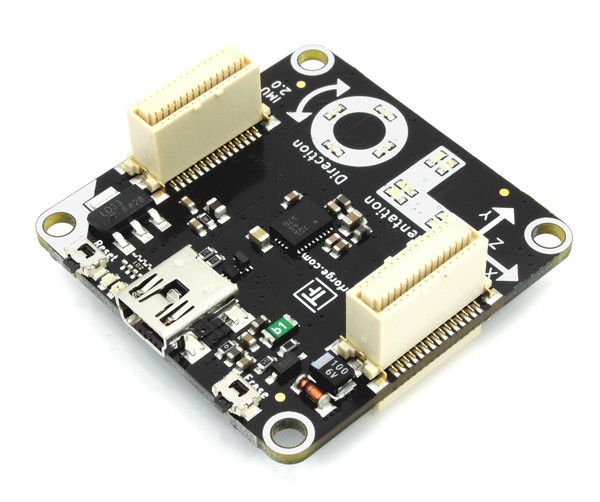MQTT with Tinkerforge
Olaf Lüke - 10 years, 4 months ago

Nowadays IoT (Internet of Things) and M2M (machine to machine) communication is a much talked about topic. One of the big hurdles seems to be to establish one standard/protocol to communicate between devices and machines. Our solution to this problem has always been to directly provide Bindings for a big number of programming languages. This guarantees easy usage and there is no need for the protocol-question. To show that it is nevertheless easy to talk to Bricks and Bricklets with a M2M protocol, we wrote a Brick MQTT Proxy.
The Brick MQTT Proxy is a Python script that supports most of our Bricklets. The script is designed to be easy to extend. If you are missing a function or similar, you can easily add it yourself. More information can be found in the Brick MQTT Proxy documentation.
MQTT was already developed in the year 2000 and is meant as a protocol to exchange data between devices/machines. Is is a Internet of Things protocol that was ahead of its time. MQTT uses a so called Broker. It exchanges data between Publishers (devices that want to send data) and Subscribers (devices that want to receive data). Data sets are called Topics (for example a temperature). Topics are offered by Publishers and subscribed to by Subscribers. A device can be Subscriber and Publisher at the same time and for different Topics. If you want to now more about this, you can for example read the article What is MQTT and how does it work with WebSphere MQ?.
We look forward to your feedback regarding the Proxy!