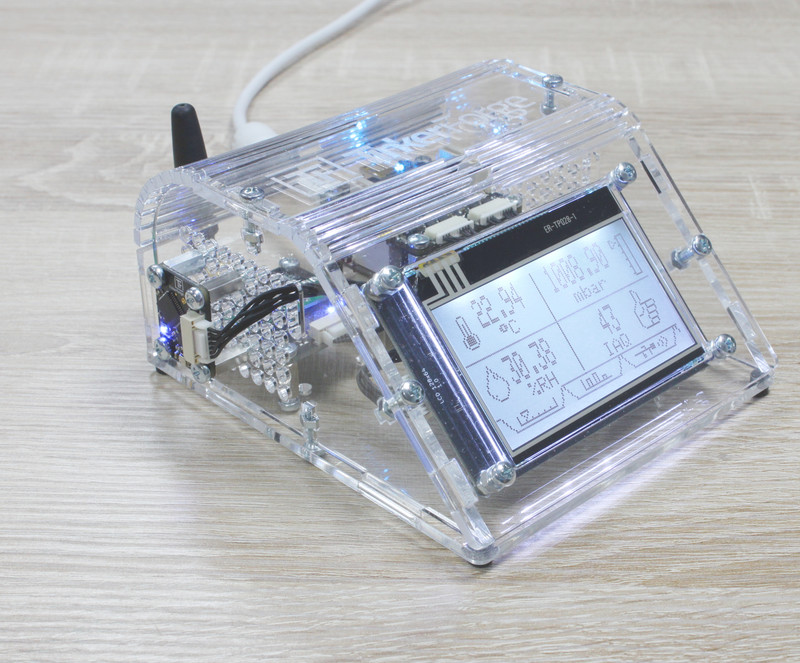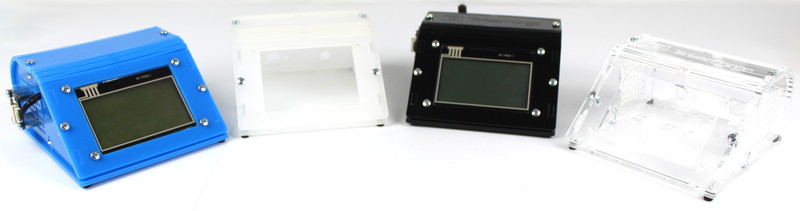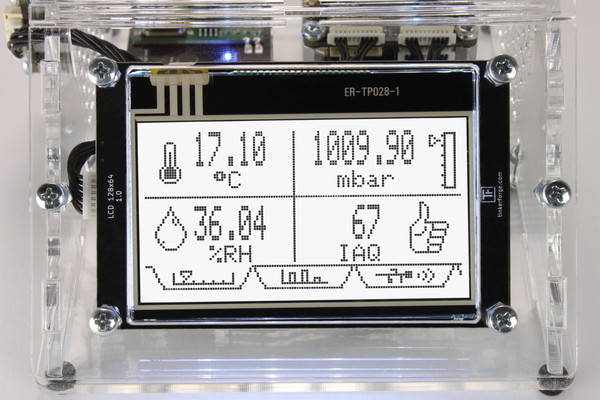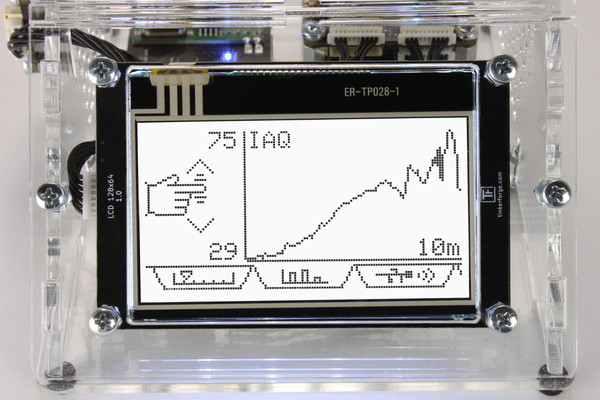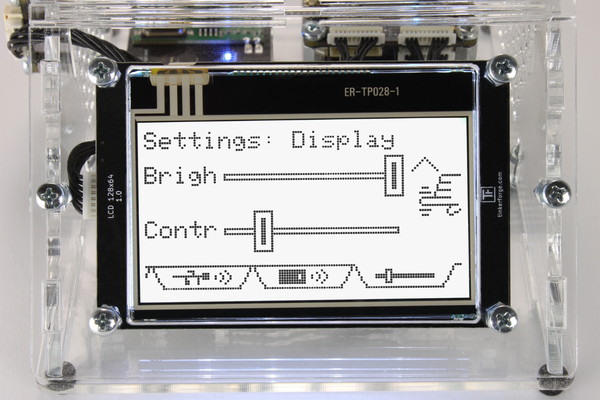We just got a big delivery of our newest production panel. It contains 25 different Bricklets, including many new 2.0 Bricklets that replace their predecessors. With the E-Paper 296x128 Bricklet we also have a brand new Bricklet on the panel. We now have converted nearly all Bricklets to the new 7 pole connector.
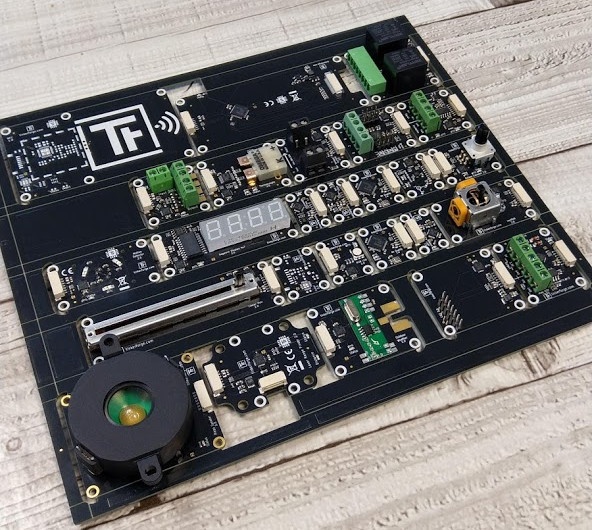
The panel contains the following new Bricklets:
- CO2 Bricklet 2.0
- Hall Effect Bricklet 2.0
- Piezo Speaker 2.0
- Linear Poti Bricklet 2.0
- Joystick Bricklet 2.0
- Laser Range Finder Bricklet 2.0
- RGB LED Bricklet 2.0
- Segment Display 4x7 Bricklet 2.0
- E-Paper 296x128 Bricklet
The blog entry is split in two parts, today we will introduce half of the new Bricklets.
Many of you already have waited for the new CO2 Bricklet 2.0. It has a new and improved sensor and is also less expensive compared to the old one. The new Bricklet can measure CO2 concentration from 400ppm up to 10000ppm (parts per million) and it has an accuracy of ±30ppm (whole range) and ±3% (value). It measures temperature and humidity for compensation. Additionally it is possible to set the current barometric pressure value for further calibration.

Our new RGB LED Bricklet 2.0 has a new brighter LED and an interesting new feature: The luminance output of the LED is corrected for human light perception with accordance to CIE 1931. This means that for every color a fade from off to full brightness (value 0 to 255) will appear to be a smooth color gradient to the human eye.
The Piezo Speaker Bricklet 2.0 can be used if you like it loud. In comparison to the predecessor the new Bricklet has a notably bigger buzzer with more power and more features. If you thought the old Bricklet was too quite, you will not be disappointed with the new Bricklet. You can use a configurable frequency range from 50Hz to 15000Hz. The API directly has support for alarm/siren sounds. It can sweep through a frequency range with configurable range, step size and duration. The volume can be controlled with a sound pressure level range of 85dB(A) to 110dB(A).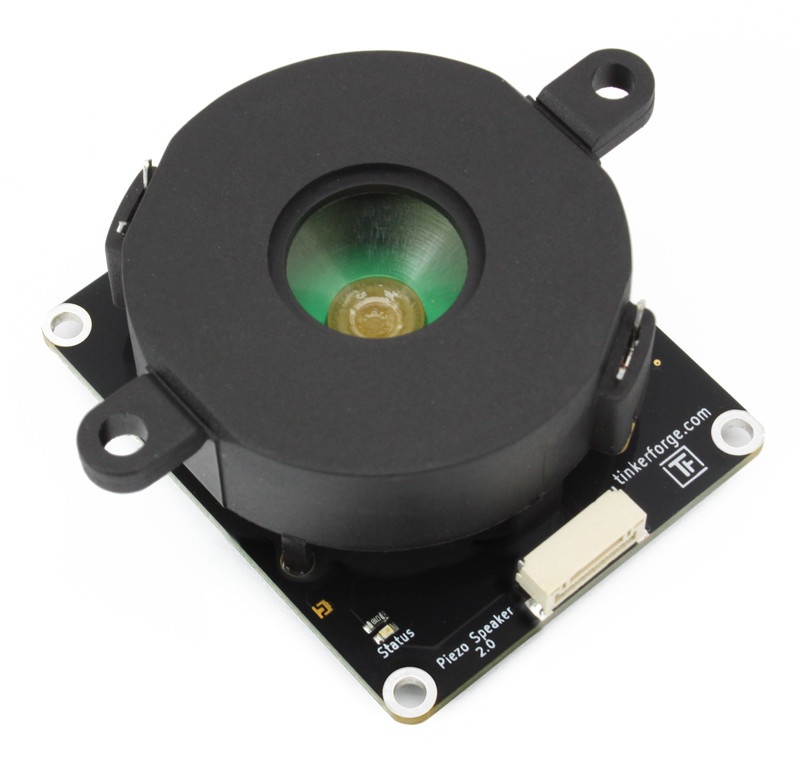
The new Linear Poti Bricklet 2.0 and Joystick Bricklet 2.0 have a co-processor, a status LED as well as a 7 pole connector. They replace their respective predecessors.
In the next blog entry we will introduce the Laser Range Finder Bricklet 2.0, RGB LED Bricklet 2.0, Segment Display 4x7 Bricklet 2.0 as well as the brand new E-Paper 296x128 Bricklet.




 These are now officially released. You can find the the documentation on our homepage:
These are now officially released. You can find the the documentation on our homepage: